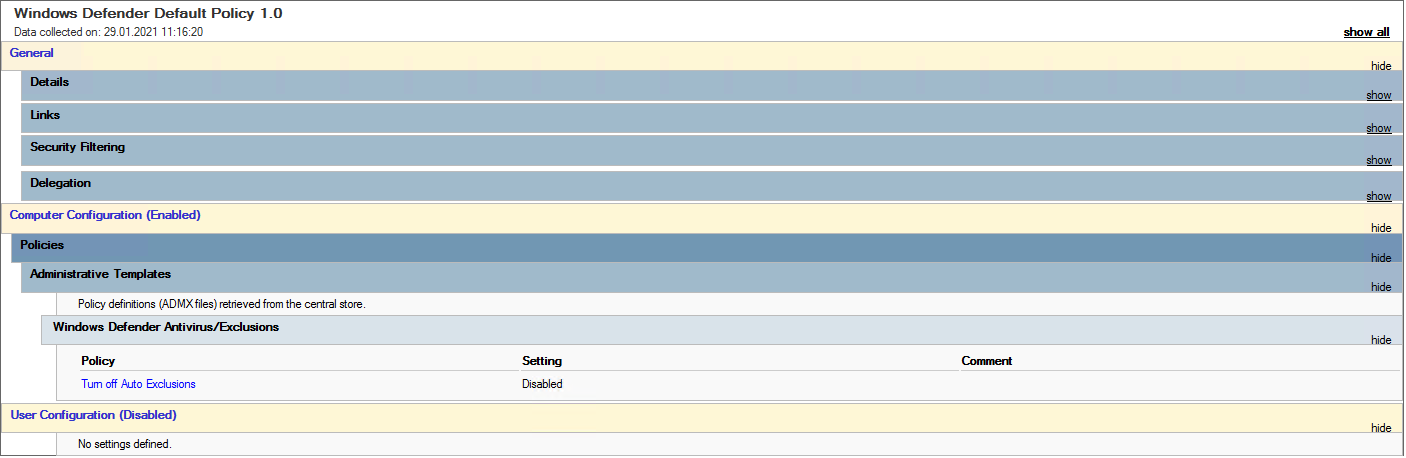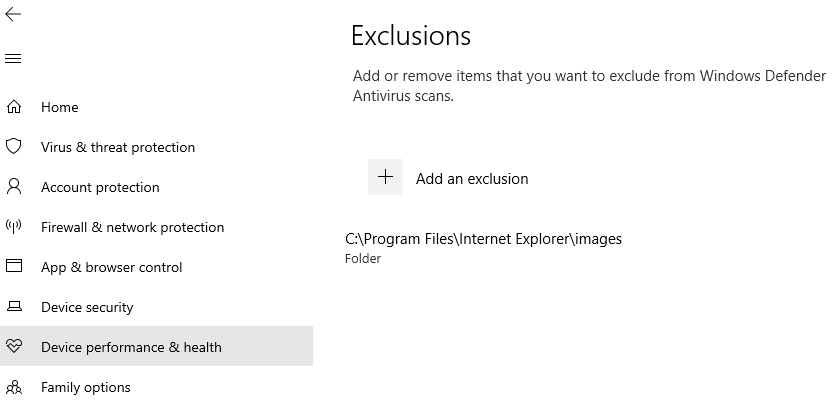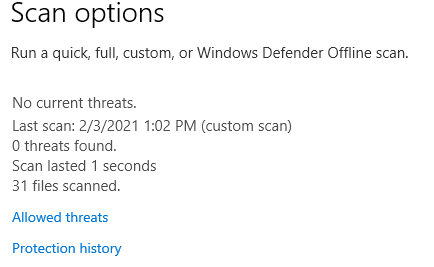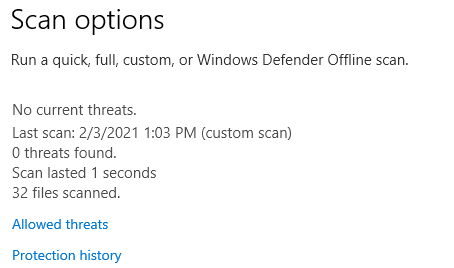Hi,
How did you configured Auto Exclusions? Through Powershell command line, registry or group policy?
What exclusion you added?
Make sure you find the correct path for corresponding exclusion item.
File and folder exclusions are stored in the registry key below.
HKEY_LOCAL_MACHINE\SOFTWARE\Microsoft\Windows Defender\Exclusions\Paths
File type exclusions are stored in the registry key below.
HKEY_LOCAL_MACHINE\SOFTWARE\Microsoft\Windows Defender\Exclusions\Extensions
Process exclusions are stored in the registry key below.
HKEY_LOCAL_MACHINE\SOFTWARE\Microsoft\Windows Defender\Exclusions\Processes
If you are using Group Policy to configure, try to run "gpresult /h gp.html" as administrator to check if any related information recorded.
Did you compared those value in registry or group policy result between configured and unconfigured devices?
I noticed the article: Add or Remove Microsoft Defender Antivirus Exclusions in Windows 10 below have a similar issue with you, and at last it resolve it by delete path key in registry key in second page.
Please note: Information posted in the given link is hosted by a third party. Microsoft does not guarantee the accuracy and effectiveness of information.
Bests,
============================================
If the Answer is helpful, please click "Accept Answer" and upvote it.
Note: Please follow the steps in our documentation to enable e-mail notifications if you want to receive the related email notification for this thread.