Hi @Nadine C ,
I did the same tests in my environment(Outlook 2016 and Outlook 365) and just got the same results as you. Seems in Outlook desktop client, Outlook Today will only open recurring meeting in the form of "The entire series" by default which might be an expected behavior though there is no document explaining this. I tried some search but have found any methods which could be able to change that.
As a workaround, I would more suggested you to enable the Calendar To-Do Bar feature via View > LayOut > To-Do Bar > Calendar like below, in which you could open today's calendar items normally.
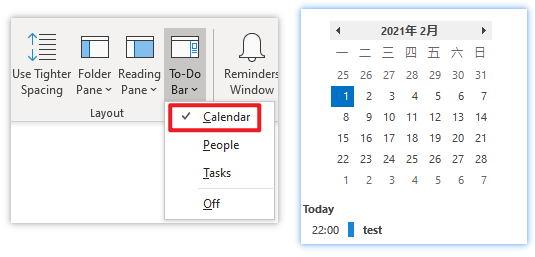
Hope this can be helpful.
If an Answer is helpful, please click "Accept Answer" and upvote it.
Note: Please follow the steps in our documentation to enable e-mail notifications if you want to receive the related email notification for this thread.
