
Microsoft released FSLogix Apps 2009 HF_01 (2.9.7654.46150).
This release is a HOTFIX to the FSLogix 2009 Release and solves this major issue related to OneDrive.
FSLogix 2009 (2.9.7621.30127) should no longer be used!!
This browser is no longer supported.
Upgrade to Microsoft Edge to take advantage of the latest features, security updates, and technical support.
Hi All.
Recently updated to the 2009 release if the FSLogix agent and since then, we have seen multiple cases of OneDrive 'believing' that files have been removed and asked the user to either proceed with removing them from OneDrive completely, or restoring them.

We also have KFM enabled - these are silently redirected. Checking the a users documents folder results in the following:
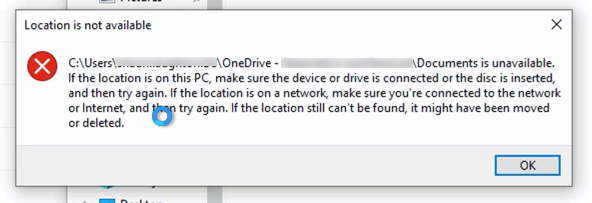
The users OneDrive in the sessions is indeed empty:
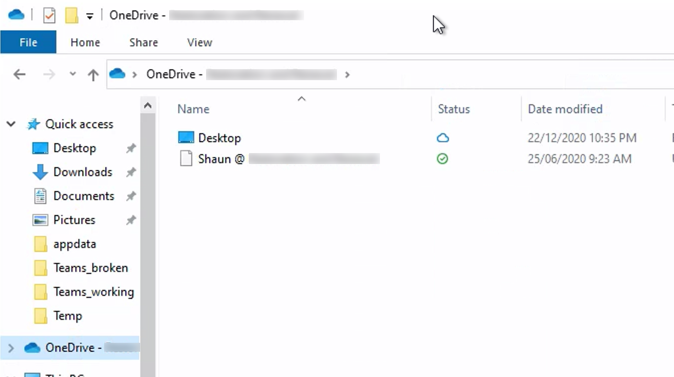
And finally, the users OneDrive when viewed online looks normal:
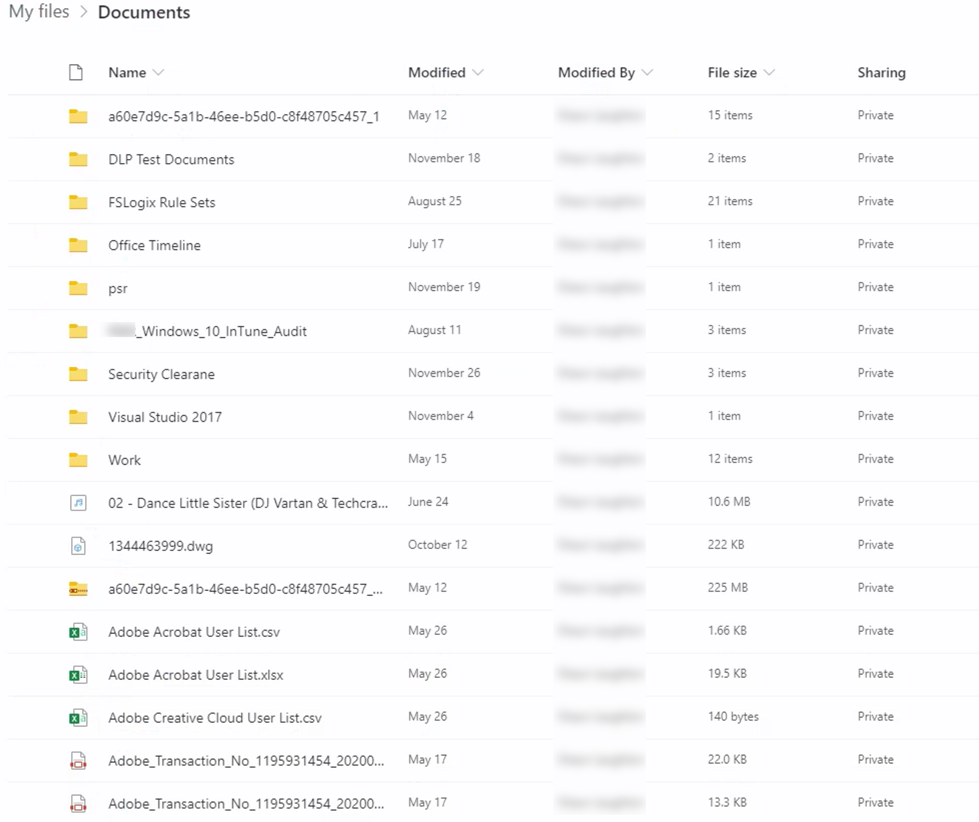
Can't seem to see a pattern at the moment, but it's happened seemingly randomly to about a dozen users now (we are still in pilot phase so only about 30 users in total at the moment) JUst wondered if anyone had come across similar behaviour.
Cheers
Shaun

Microsoft released FSLogix Apps 2009 HF_01 (2.9.7654.46150).
This release is a HOTFIX to the FSLogix 2009 Release and solves this major issue related to OneDrive.
FSLogix 2009 (2.9.7621.30127) should no longer be used!!
I had this problem and just upgraded to the January hotfix release and it resolved my issue.
As OneDrive does not support multiple simultaneous connections / multiple concurrent connections, please kindly configure FSLogix to disable multiple concurrent connections.
For Profile Container, please set ConcurrentUserSessions to '0' and ProfileType to '0':
https://learn.microsoft.com/en-us/fslogix/profile-container-configuration-reference#profiletype
Hi Jia You,
My environment is Windows Server 2019 with only FSLOGIX ODFC. OneDrive sync app is up-to-date. Onedrive is cached (IncludeOneDrive WORD 1). If I upgrade FSLOGX ODFC to 2009 and I use an existing ODFC profile, I get the above Remove/Restore message!
Regards
Reinhard
Yes, this was highlighted shortly after the release, but unfortunately the post was on the old forum. No idea why MS didn't import the old forum content to the new, but hey ho.
Basically MS are supposed to be working on a fix as it has impacted numerous people, so any word on when this will be sorted?
Cheers
JD