
There is a setting in the app to change this.
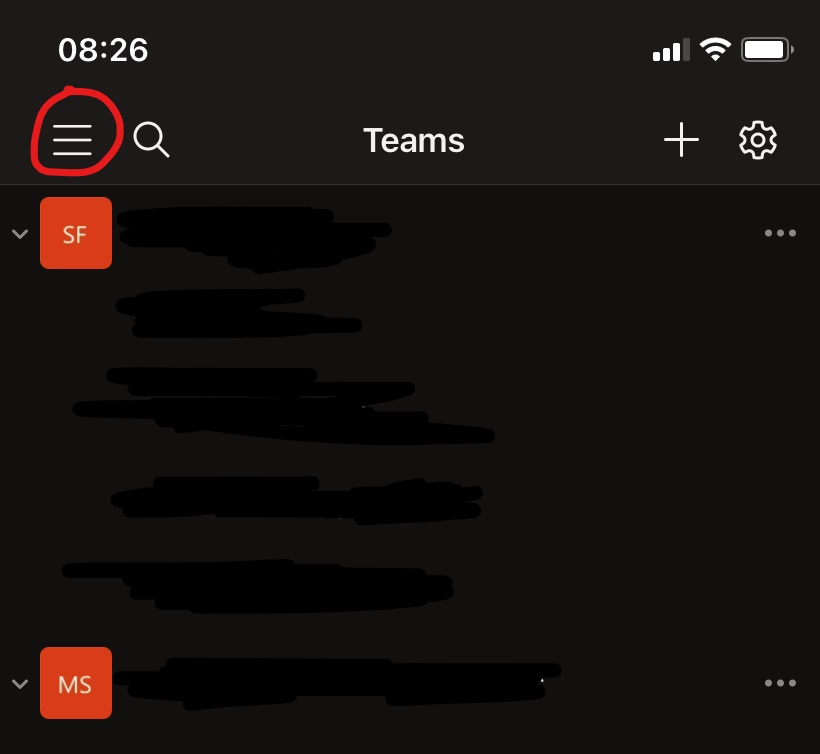
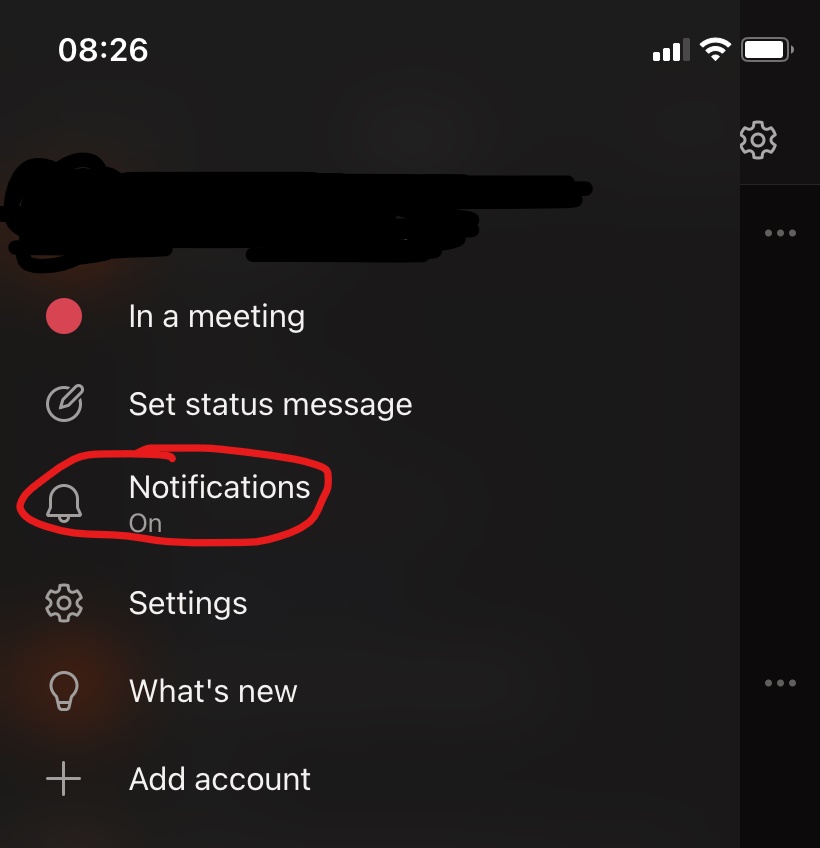
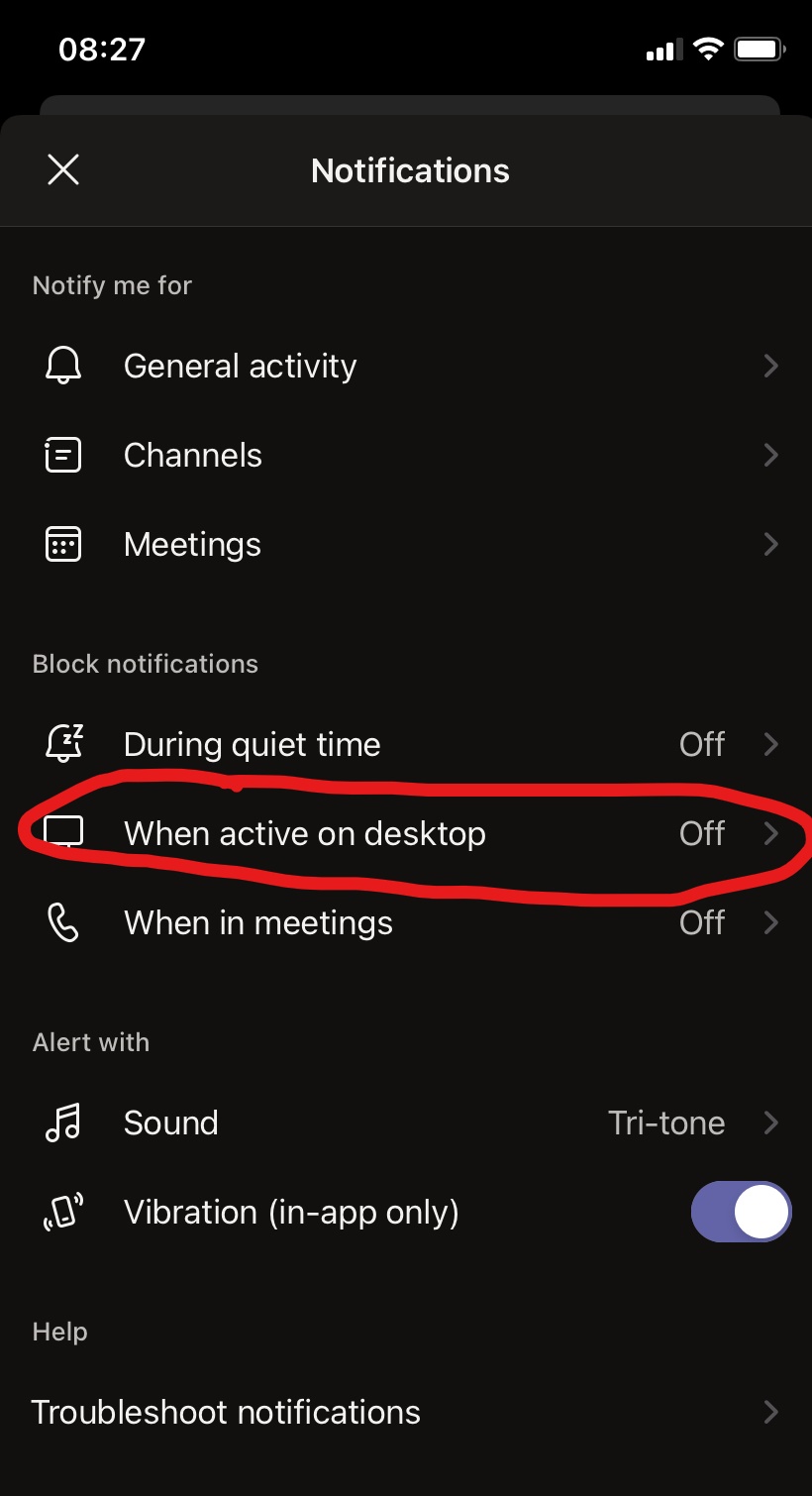
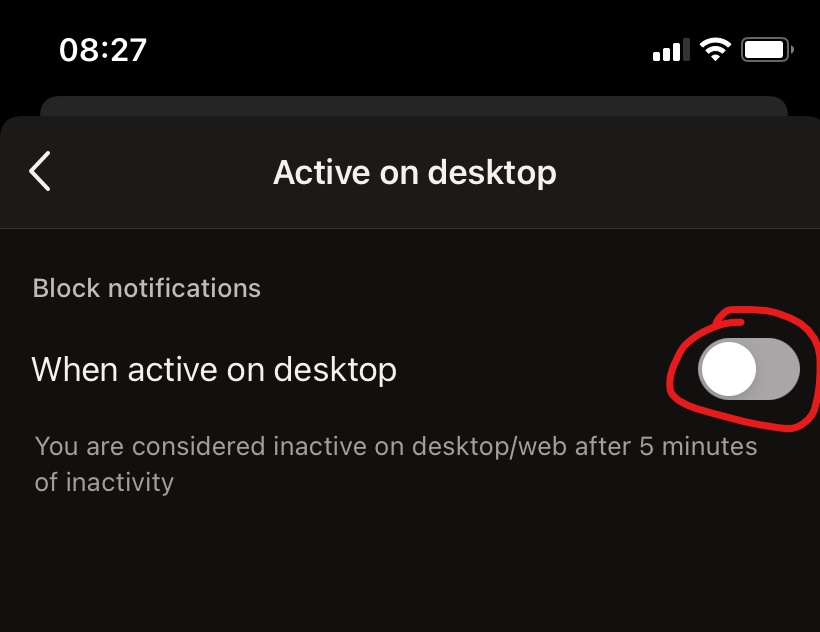
This browser is no longer supported.
Upgrade to Microsoft Edge to take advantage of the latest features, security updates, and technical support.

Hi,
There are two issues here,
1.
When using Teams in both PC and mobile device, when a new notification comes for a message, call or any other notification activated activity, I get the notification on both desktop app and mobile app at the same time.
Thank you

There is a setting in the app to change this.
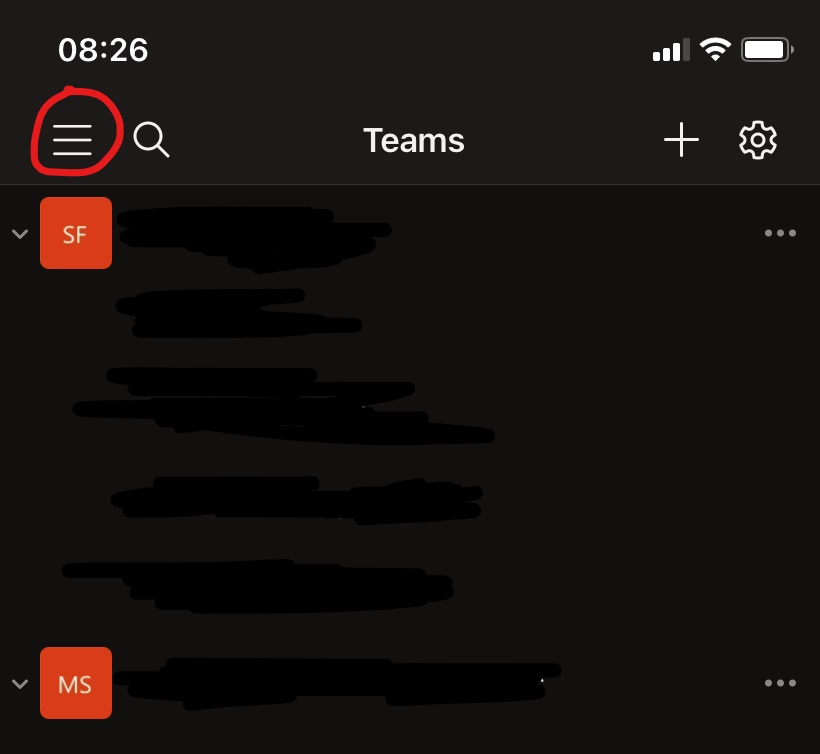
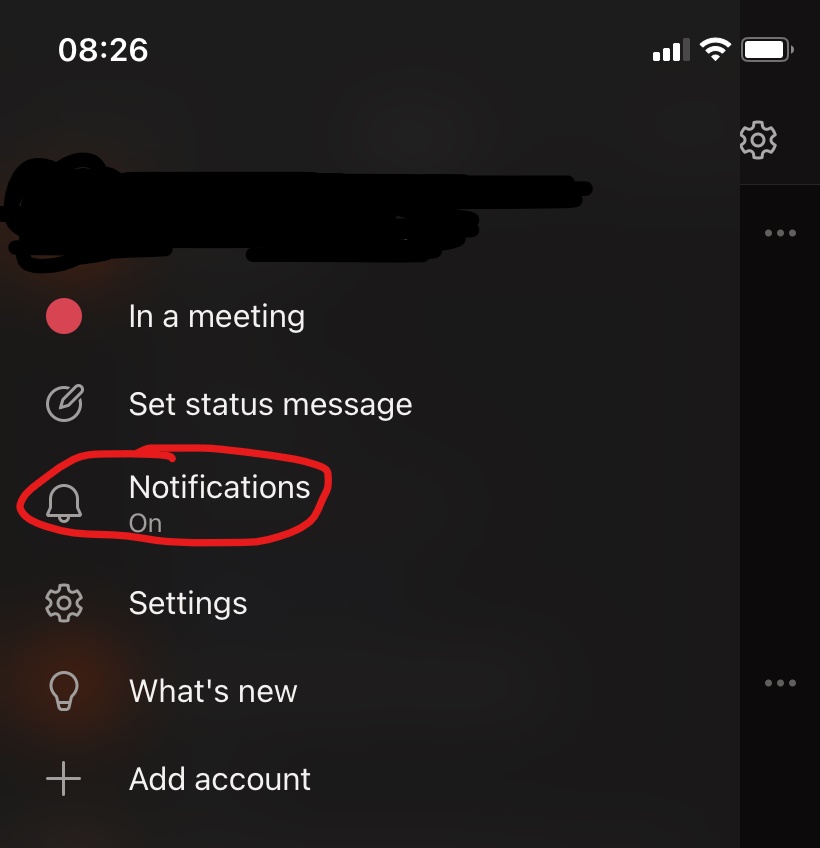
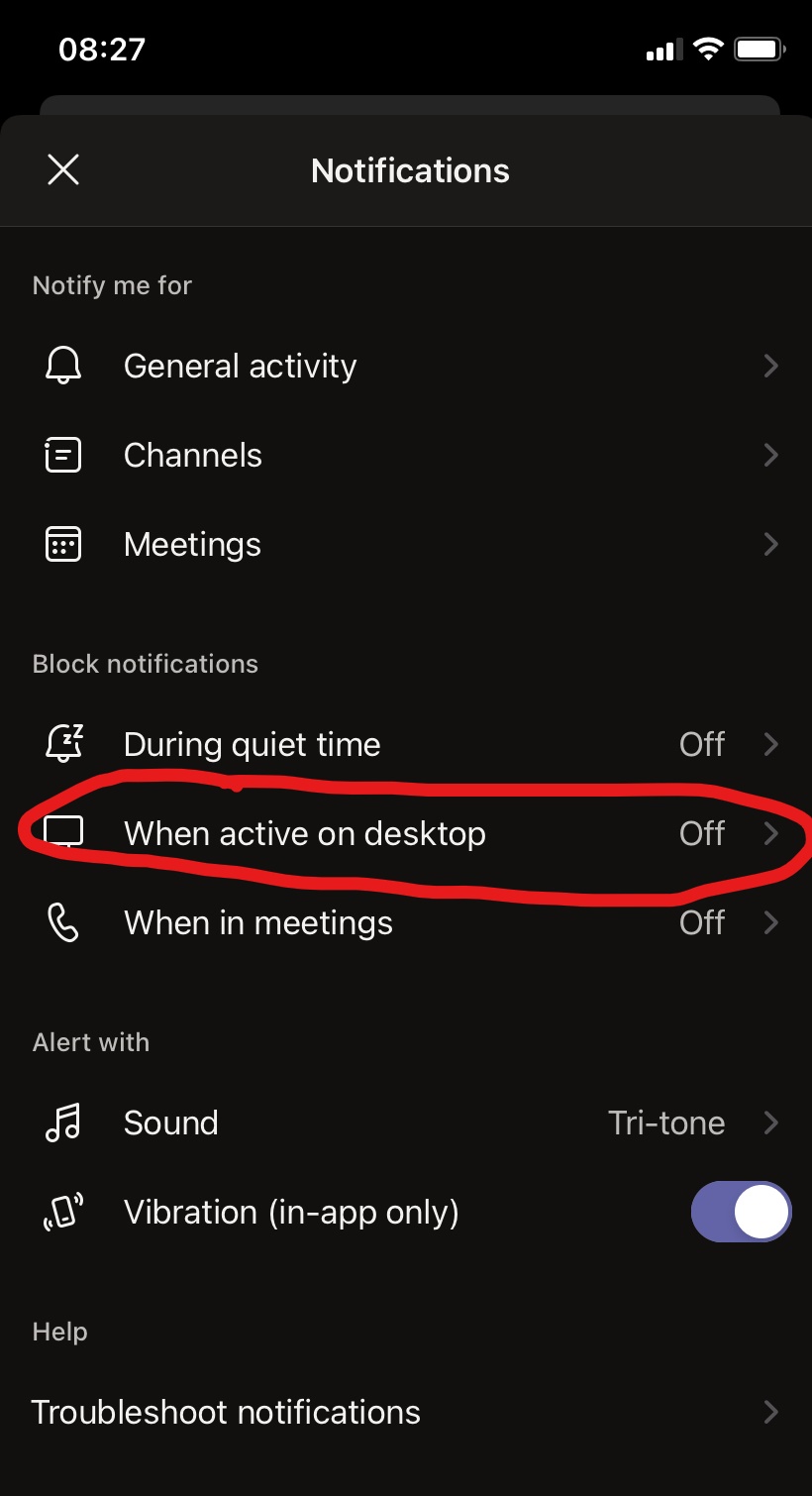
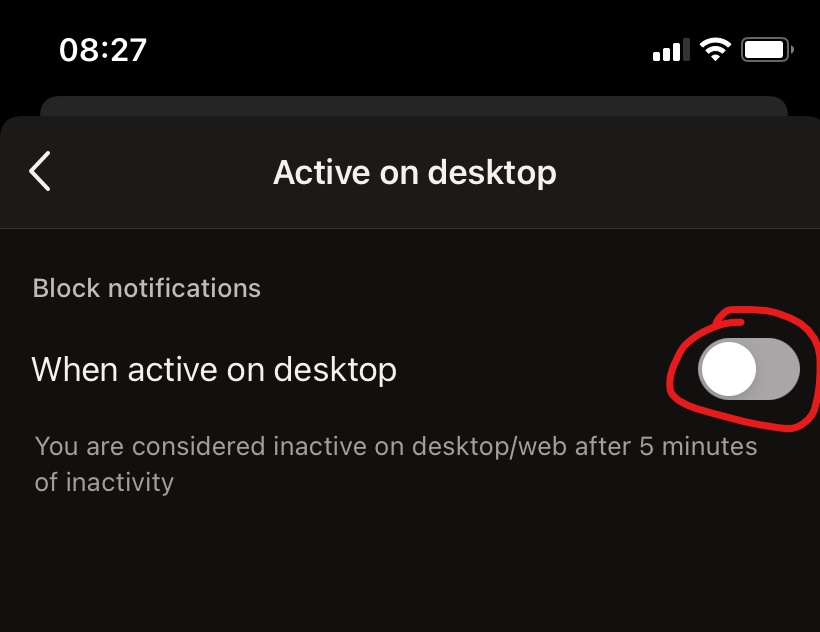
Hi @Pesala Sampath ,
In my experience, you can try to disable these notifications in your mobile device. Go to notification settings and you can disable the notifications
(such as message, calling) in the client here.
If the response is helpful, please click "Accept Answer" and upvote it.
Note: Please follow the steps in our documentation to enable e-mail notifications if you want to receive the related email notification for this thread.
Hi, I had the same problem recently. I don't know if that suits you, I turned off the notifications on my mobile phone. If you are interested, see the details here.