
Good morning @AR , I do not think you can download programs offline, but I am not sure, I am a beginner. I hope my answer is helpful.
This browser is no longer supported.
Upgrade to Microsoft Edge to take advantage of the latest features, security updates, and technical support.
Having issues installing Office 2019 Standard offline. We have the ISO, and all software and license keys in order to download. Issue is when we go to upload the software to a laptop that is offline, it keeps telling us that we need an internet connection to complete the install. And no, we cannot connect the laptops to the internet. Company policy does not allow us to connect outside devices to our network. We have reached out to Microsoft various times and have followed their instructions but it is not working. Any ideas? Something so simple is giving me the biggest headache.
Good morning @AR , I do not think you can download programs offline, but I am not sure, I am a beginner. I hope my answer is helpful.

Where didi you download the Office programs?
Please try the link mentioned in this article "Deployment options for admins for Office for Mac".
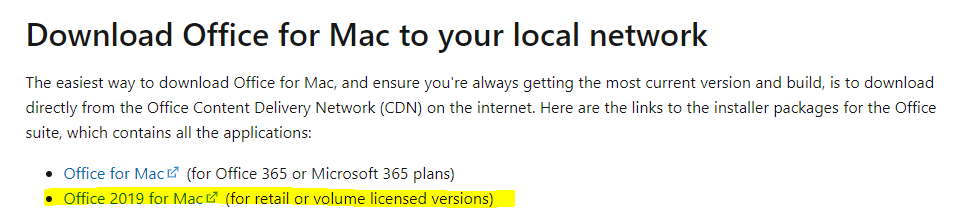
Or please try the install package of Office suite from article "Update history for Office for Mac".
Currently, the newest version is Version 16.45 (21011103).
If an Answer is helpful, please click "Accept Answer" and upvote it.
Note: Please follow the steps in our documentation to enable e-mail notifications if you want to receive the related email notification for this thread.