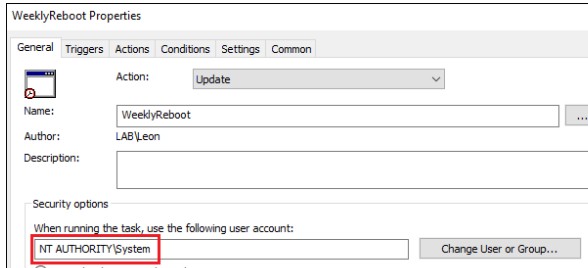I tried running at the machine level using NT Authority\System, and while it appeared to run, it didn't accomplish the goals as the applications need to run in the user's context.
Yes, the user has access to the share where the files are located, if I go to the scheduled task, right click and select run, it will work just fine, just not when it activates from the schedule.
I stepped away and did some additional testing over the last few hours, this testing took the form of a much simpler PS script that would just pop-up an alert message on wake-up. I pushed this again using GPP Task Scheduler, I used variations of it using %LOGONDOMAIN%\%LOGONUSER% and %DOMAINNAME%\%USERNAME%, etc. - and at no time did the alert box appear.
I also made a local task, that still pointed to the same share and yet another variant of the script so that I could readily tell which pop-up message was tied to which script. This also didn't work.
Next - I made another local task, and pointed this to a local copy of the pop-up script...this one worked.
I've modified my GPP to copy the script locally, the task now points to the local copy of the script, it is running using %LOGONDOMAIN%\%LOGONUSER% settings and appears to be working.
I just assumed that because I could manually run the task that meant that the scheduled version would work as well, in one respect it makes sense - this task is being initiated on wake of the computer. The network connection has not been properly established when it attempts to run, the tasks "completes" but the script is inaccessible, so nothing actually executes.
While you didn't give me the answer, you put me on the path by asking some good questions.
Thank you!