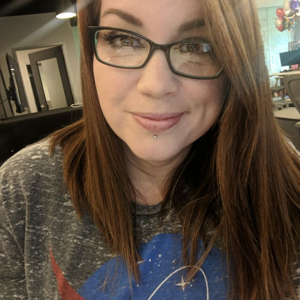Hi @1nf1n1t3 ,
Is there any reason or requirement you picked the "Windows Server 2019 with Container" image?
I would recommend to use the "normal" Windows Server 2019 image.
To get a list of all Windows Server 2019 images with available versions you can get this in PowerShell (Az module required).
Just change the location to your needs.
$locName = "westus"
$offerName="WindowsServer"
$pubName = "MicrosoftWindowsServer"
$sku = "2019-Datacenter"
Get-AzVMImage -Location $locName -PublisherName $pubName -Offer $offerName -Sku $sku | select skus,version
Result should look like this:
Skus ------------- Version
2019-Datacenter 17763.1039.2002091844
2019-Datacenter 17763.1098.2003062342
2019-Datacenter 17763.1158.2004131759
2019-Datacenter 17763.1217.2005081535
2019-Datacenter 17763.1282.2006061952
2019-Datacenter 17763.1339.2007101755
2019-Datacenter 17763.1397.2008070242
2019-Datacenter 17763.1457.2009030514
2019-Datacenter 17763.1518.2010132039
2019-Datacenter 17763.1577.2011031610
2019-Datacenter 17763.1579.2011180054
2019-Datacenter 17763.1637.2012040632
2019-Datacenter 17763.1697.2101090203
2019-Datacenter 17763.1757.2102060435
2019-Datacenter 2019.0.20181107
2019-Datacenter 2019.0.20181122
2019-Datacenter 2019.0.20181218
2019-Datacenter 2019.0.20190115
2019-Datacenter 2019.0.20190214
2019-Datacenter 2019.0.20190314
2019-Datacenter 2019.0.20190410
----------
(If the reply was helpful please don't forget to upvote and/or accept as answer, thank you)
Regards
Andreas Baumgarten