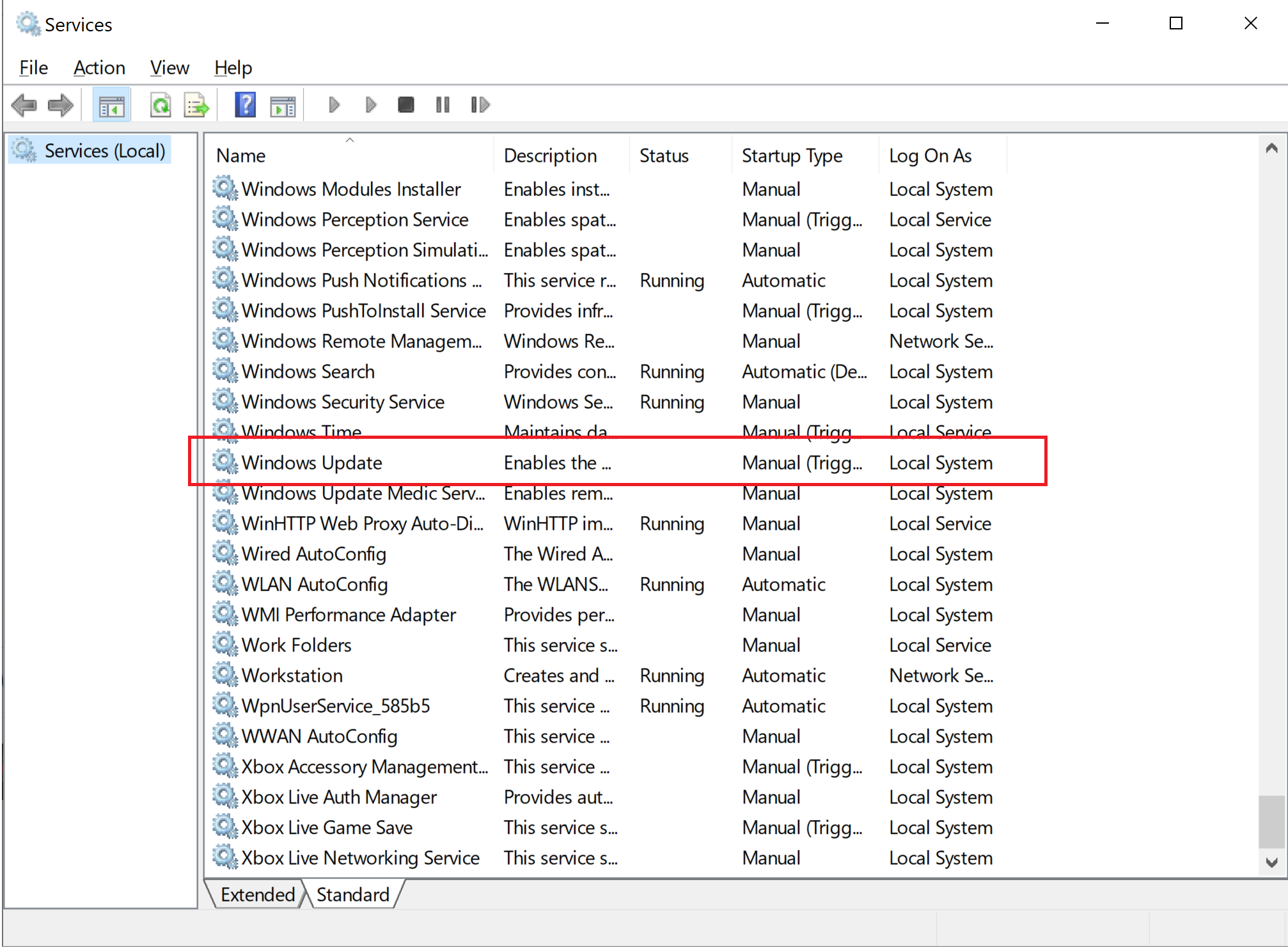Hi,
I haven't noticed this before. I have disabled Windows Update service and will come back if it turns itself on.
By disabling the mentioned group policy, security updates and other important downloads won't be downloaded automatically. The definitions of windows defender is a special kind of Windows update. For more information, please see Description of the standard terminology that is used to describe Microsoft software updates.
Definition update
A widely released and frequent software update that contains additions to a product's definition database. Definition databases are often used to detect objects that have specific attributes, such as malicious code, phishing websites, or junk mail.
Maybe it's not included in "other important downloads" or is too important to be disabled.
Even in Windows Update for Business, we cannot disable Windows update permanently. There is a Maximum deferral period for updates.
----------
If the Answer is helpful, please click "Accept Answer" and upvote it.
Note: Please follow the steps in our documentation to enable e-mail notifications if you want to receive the related email notification for this thread.