
Hi,
Thank you very much for your feedback.
Normally, if the device can connect DHCP server and cannot obtain IP address from DHCP server, there will be a related log cached in DHCP server as the following screenshot. You could check this log to see if there is any clue.
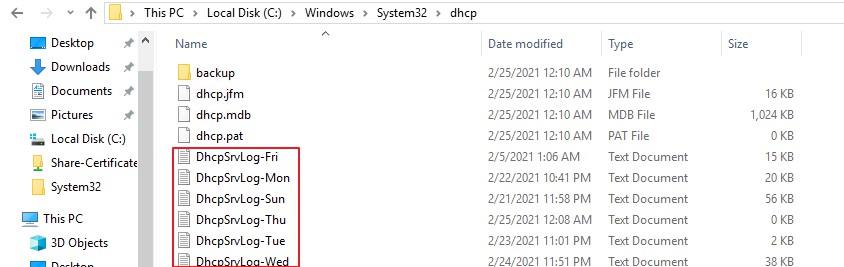
Please understand analysis of log is beyond our forum support level. If you want to know deeper about the log results, I would suggest you open a case with Microsoft where more in-depth investigation can be done so that you would get a more satisfying explanation to this question.
You may find phone number for your region accordingly from the link below:
Global Customer Service phone numbers
Best Regards,
Sunny
----------
If the Answer is helpful, please click "Accept Answer" and upvote it.
Note: Please follow the steps in our documentation to enable e-mail notifications if you want to receive the related email notification for this thread.