Here’re steps:
1.Go to Microsoft 365 admin center -> Security -> Search -> Audit log search -> Deleted file and Deleted folder -> Add the team site address in the "File, folder, or site" section. Then click search.


2.Export results.
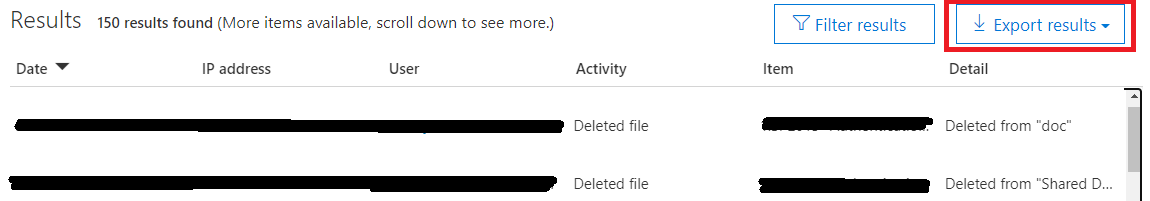
If an Answer is helpful, please click "Accept Answer" and upvote it.
Note: Please follow the steps in our documentation to enable e-mail notifications if you want to receive the related email notification for this thread.

