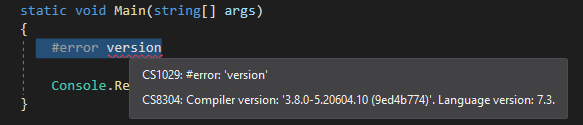I downloaded VS Community edition. I tried to use an 8.0 feature and was told it was running 7.3. How can I upgrade?
For what it's worth, here's the About data:
Microsoft Visual Studio Community 2019
Version 16.9.0
VisualStudio.16.Release/16.9.0+31025.194
Microsoft .NET Framework
Version 4.8.04084
Installed Version: Community
Visual C++ 2019 00435-60000-00000-AA954
Microsoft Visual C++ 2019
ASP.NET and Web Tools 2019 16.9.687.37626
ASP.NET and Web Tools 2019
Azure App Service Tools v3.0.0 16.9.687.37626
Azure App Service Tools v3.0.0
C# Tools 3.9.0-6.21124.20+db94f4cc8c78a7cd8cf9cfdae091158d2ba9d974
C# components used in the IDE. Depending on your project type and settings, a different version of the compiler may be used.
Common Azure Tools 1.10
Provides common services for use by Azure Mobile Services and Microsoft Azure Tools.
IntelliCode Extension 1.0
IntelliCode Visual Studio Extension Detailed Info
Microsoft JVM Debugger 1.0
Provides support for connecting the Visual Studio debugger to JDWP compatible Java Virtual Machines
Microsoft MI-Based Debugger 1.0
Provides support for connecting Visual Studio to MI compatible debuggers
Microsoft Visual C++ Wizards 1.0
Microsoft Visual C++ Wizards
Microsoft Visual Studio VC Package 1.0
Microsoft Visual Studio VC Package
NuGet Package Manager 5.9.0
NuGet Package Manager in Visual Studio. For more information about NuGet, visit https://docs.nuget.org/
ProjectServicesPackage Extension 1.0
ProjectServicesPackage Visual Studio Extension Detailed Info
Test Adapter for Boost.Test 1.0
Enables Visual Studio's testing tools with unit tests written for Boost.Test. The use terms and Third Party Notices are available in the extension installation directory.
Test Adapter for Google Test 1.0
Enables Visual Studio's testing tools with unit tests written for Google Test. The use terms and Third Party Notices are available in the extension installation directory.
TypeScript Tools 16.0.30201.2001
TypeScript Tools for Microsoft Visual Studio
Visual Basic Tools 3.9.0-6.21124.20+db94f4cc8c78a7cd8cf9cfdae091158d2ba9d974
Visual Basic components used in the IDE. Depending on your project type and settings, a different version of the compiler may be used.
Visual F# Tools 16.9.0-beta.21102.9+7ce7132f1459095e635194d09d6f73265352029a
Microsoft Visual F# Tools
Visual Studio Code Debug Adapter Host Package 1.0
Interop layer for hosting Visual Studio Code debug adapters in Visual Studio
Visual Studio Tools for CMake 1.0
Visual Studio Tools for CMake