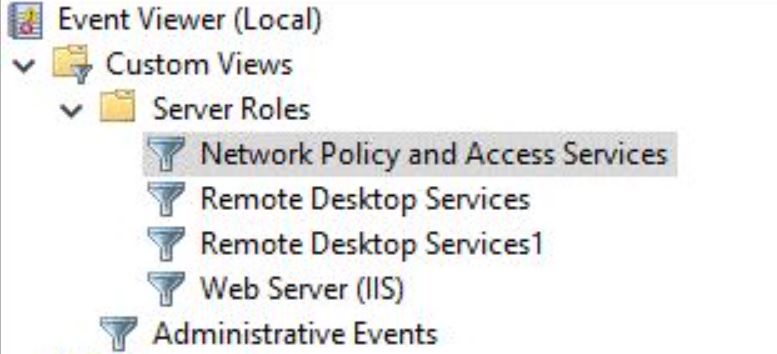It sounds like there is something missing in your NPS server configuration. Please confirm that you have configured all of your NPS server settings to match what's in the document in the "Configure NPS Components on Remote Desktop Gateway" and "Configure NPS on the server where the NPS extension is installed" sections. https://learn.microsoft.com/en-us/azure/active-directory/authentication/howto-mfa-nps-extension-rdg#configure-nps-components-on-remote-desktop-gateway
It is also worth noting that two-way SMS and OTP MFA are not guaranteed for the NPS extension due to multiple factors that can affect the service, and it's recommended to stick to app authentication or phone call. If the users are configured for two-way SMS that may be related to the issue.
To troubleshoot what may be causing the problem you can also check the NPS server event logs.