The new Exchange online admin center has Auto forwarded message report:
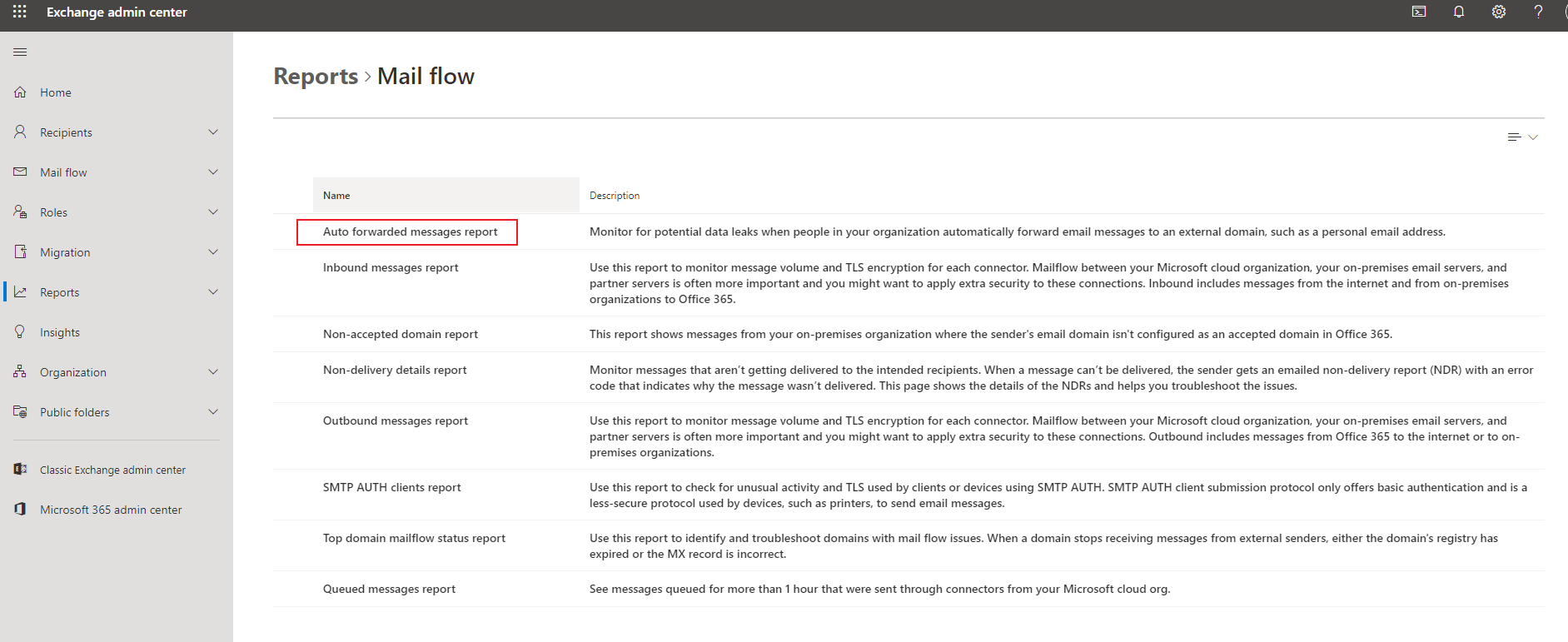
If you want to find all forwarded emails (Auto and manually), you will need use script like michev provided. You can add "Office-Exchange-Server-Dev" on your thread.
If the response is helpful, please click "Accept Answer" and upvote it.
Note: Please follow the steps in our documentation to enable e-mail notifications if you want to receive the related email notification for this thread.



