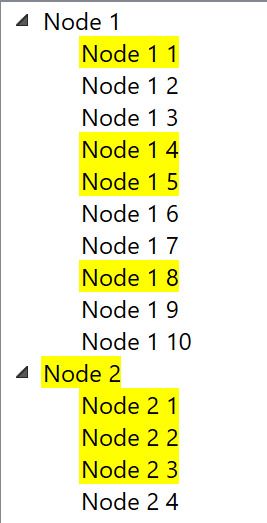Hi Uwe,
you can set another colors for HighlightTextBrushKey and HighlightBrushKey in my previous demo:
<TreeView ItemsSource="{Binding View}">
<TreeView.ItemContainerStyle>
<Style TargetType="{x:Type TreeViewItem}">
<Style.Resources>
<SolidColorBrush x:Key="{x:Static SystemColors.HighlightTextBrushKey}" Color="White" />
<SolidColorBrush x:Key="{x:Static SystemColors.HighlightBrushKey}" Color="Red" />
</Style.Resources>
<Setter Property="IsExpanded" Value="{Binding IsExpanded, Mode=TwoWay}" />
<Setter Property="Background" Value="Transparent"/>
<Style.Triggers>
<DataTrigger Binding="{Binding IsSelected}" Value="True">
<Setter Property="Background" Value="Yellow"/>
</DataTrigger>
</Style.Triggers>
</Style>
</TreeView.ItemContainerStyle>
<TreeView.ItemTemplate>
<HierarchicalDataTemplate ItemsSource="{Binding Children}">
<StackPanel Orientation="Horizontal">
<TextBlock VerticalAlignment="Center" Text="{Binding Name}" />
</StackPanel>
</HierarchicalDataTemplate>
</TreeView.ItemTemplate>
</TreeView>