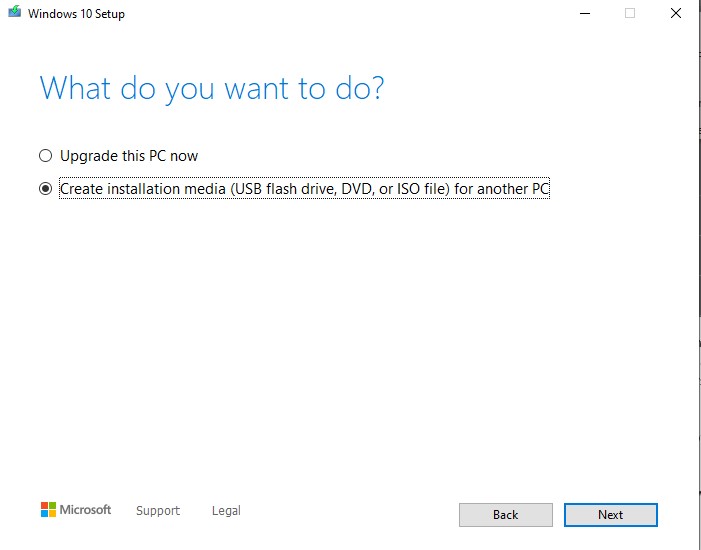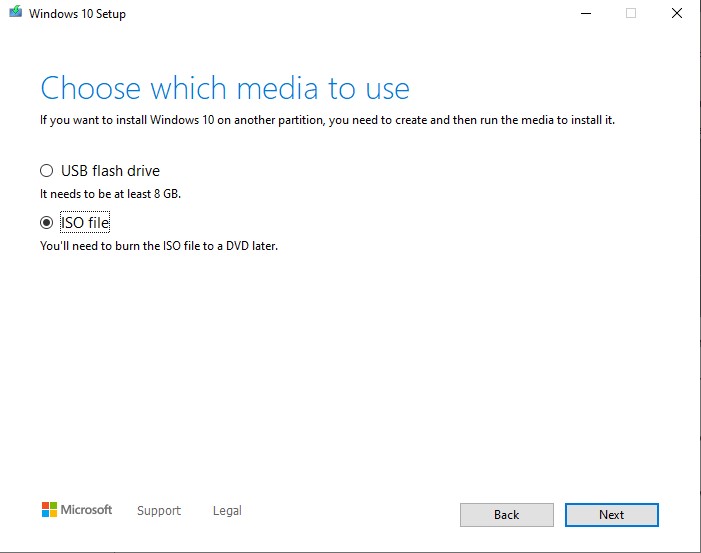hello, Mr. TeemoTang, many thanks for your prompt answer. however got iso file. My Assus was aobtained some years ago with Enterprise (excessive set as for private use) set on system, from friend in UK, as my second (emergency) laptop,(for work at sea, just in case). installing any win10 request licence which for same years lies somewhere hidden.
next info from upgrade log - telemetry is not allowed (by application), and Battery monitor is waitting. errors 0x80007002, 0x80004005. used all known methods to correct situation with no results., pity. SetupDiag log shows Error: SetupDiag reports abrupt down-level failure.
Last Operation: Finalize
Error: 0x80004005 - 0x50016
LogEntry: 2021-03-25 02:12:04, Error SP Operation failed: Update Boot Code. Error: 0x80004005[gle=0x000000b7]
My battery for last 2 to 3 years was loaded a few times only. loading up to 91% and and with no AC supply abruptly falling down. Many thanks, maybe any ideas? RyszardTondos now Seniooor