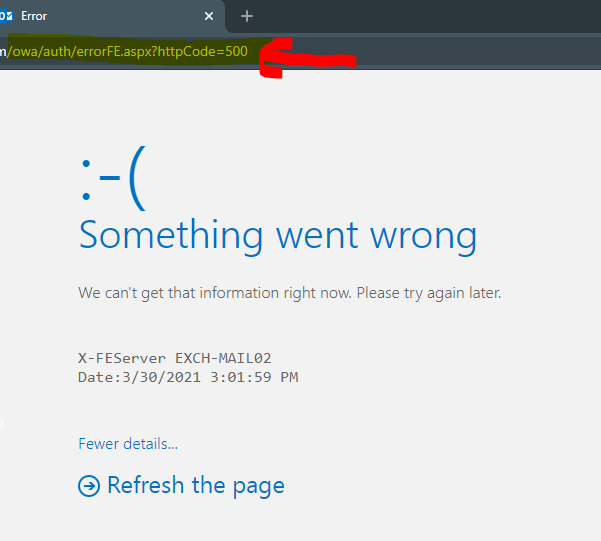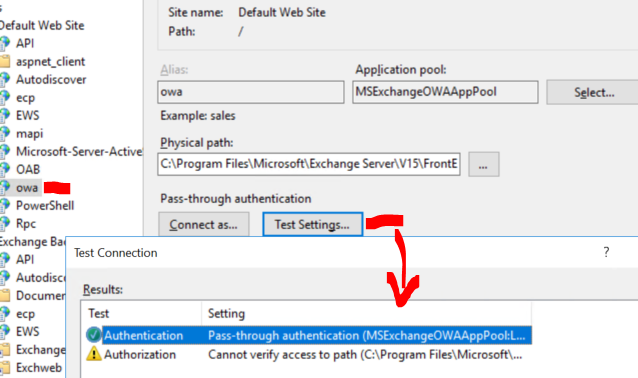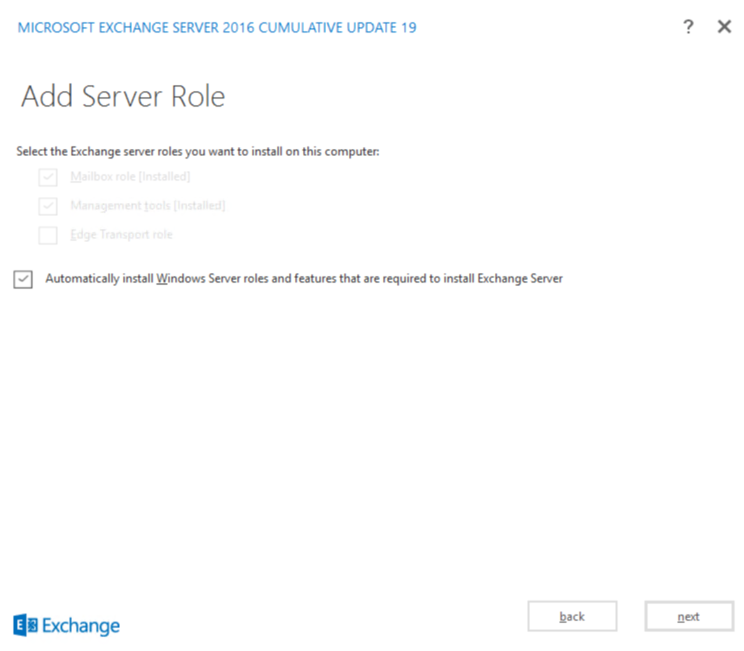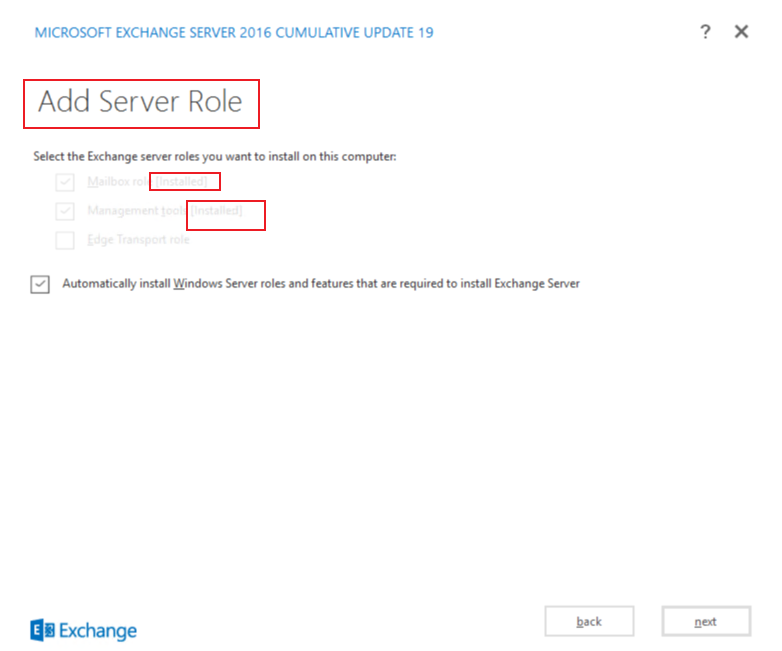I found VM 2FA in my environment shutdown, only roles ADFS and IIS is installed but not configure, after power on OWA is working find. Also I try power off 2FA again the OWA return not working.
I do not know the reason for this?
If there is a reason for this to happen, please explain it and how to avoid it if shutdown 2FA again.
Thanks for your support and I am a waiting your reply :)