
Hi,
Based on my understanding, what you’re trying to do is to realize high availability for the storage cluster in your environment, is that correct?
Normally to accomplish that, I’d suggest that you try the ISCSI target cluster:
Enable the ISCSI feature on both of your storage nodes as follows:
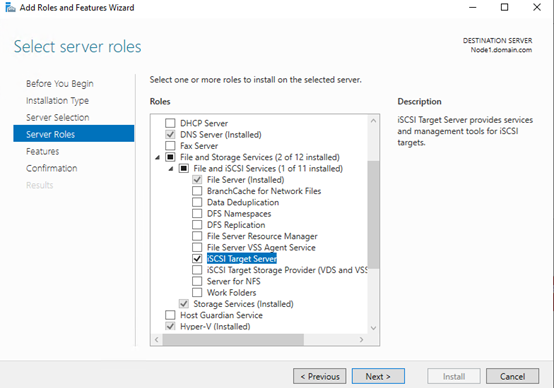
Then add the ISCSI target server role to the cluster as follows:
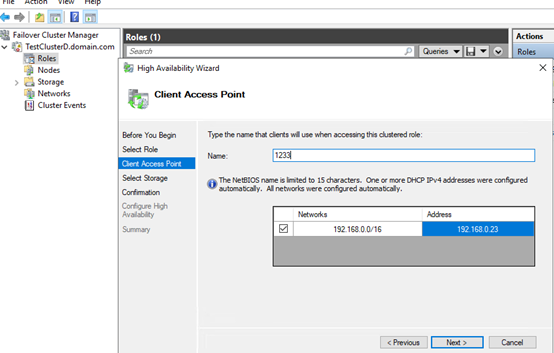
After all the settings:

Also, you could try the SOFS cluster, check if it meets your requirements.
Here’re some references about SOFS cluster:
https://learn.microsoft.com/en-us/windows-server/failover-clustering/sofs-overview
Apart from these windows solutions, as far as I know, some third-party Storage solutions have a good user experience on high availability as Alex suggested above.
Thanks for your time!
Best Regards,
Anne
-----------------------------
If the Answer is helpful, please click "Accept Answer" and upvote it.
Note: Please follow the steps in our documentation to enable e-mail notifications if you want to receive the related email notification for this thread.

