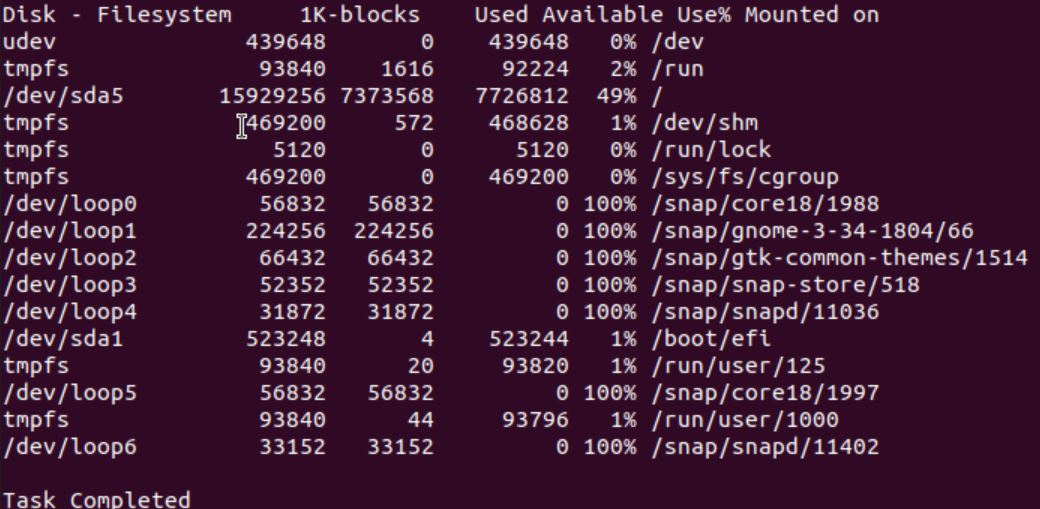As mentioned in the source code of DriveInfo, its parameterized structure is suitable for Windows and Unix, I am not sure whether it is suitable for Linux, you can try it.
var freeBytes = new DriveInfo(path).AvailableFreeSpace;
Or you can use Process to call the terminal and pass commands like df to get a string like the following, and then process it to get the information you want.
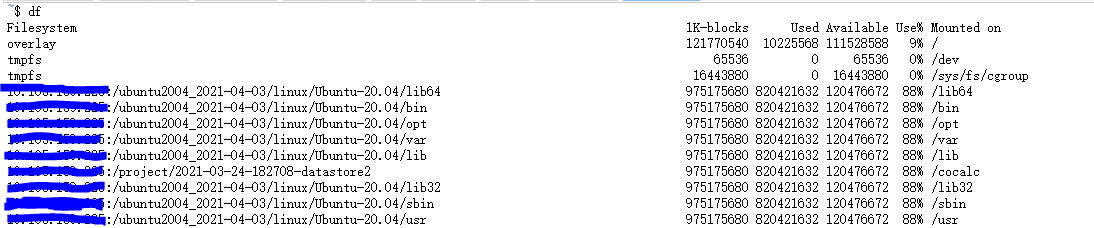
public static class ServersManager
{
public static string GetDiskSpace()
{
return string.Join(" ", "df").Bash();
}
private static string Bash(this string cmd)
{
var escapedArgs = cmd.Replace("\"", "\\\"");
var process = new Process()
{
StartInfo = new ProcessStartInfo
{
FileName = "/bin/bash",
Arguments = $"-c \"{escapedArgs}\"",
RedirectStandardOutput = true,
UseShellExecute = false,
CreateNoWindow = true,
}
};
process.Start();
string result = process.StandardOutput.ReadToEnd();
process.WaitForExit();
return result;
}
}
The code is excerpted from this link: Finding available space for a directory in C# on Linux
I don't have Linux OS, so I haven't conducted actual tests, you can try to see if it works.
Update:
The above code gets the result of executing certain commands in Linux. If the Linux command is correct, it should be able to get the correct result.
But I don't know much about Linux, which may require you to consult a Linux expert to obtain the appropriate Linux commands.
As for a piece of code that is applicable to both windows and Linux, I have some doubts whether it is possible.
I think it might be better to detect the current OS type first, and then execute different codes:
public static string GetDiskSpace()
{
string diskSpace = string.Empty;
if (RuntimeInformation.IsOSPlatform(OSPlatform.OSX))
{
diskSpace = GetDiskSpaceInMac();
}
if (RuntimeInformation.IsOSPlatform(OSPlatform.Linux))
{
diskSpace = GetDiskSpaceInLinux();
}
if (RuntimeInformation.IsOSPlatform(OSPlatform.Windows))
{
diskSpace = GetDiskSpaceInWindows();
}
return diskSpace;
}
If the response is helpful, please click "Accept Answer" and upvote it.
Note: Please follow the steps in our documentation to enable e-mail notifications if you want to receive the related email notification for this thread.