
Hello @Ammar ,
Please follow steps:
1.I have two lists "Test123" and "Backup-Test123" from different sites
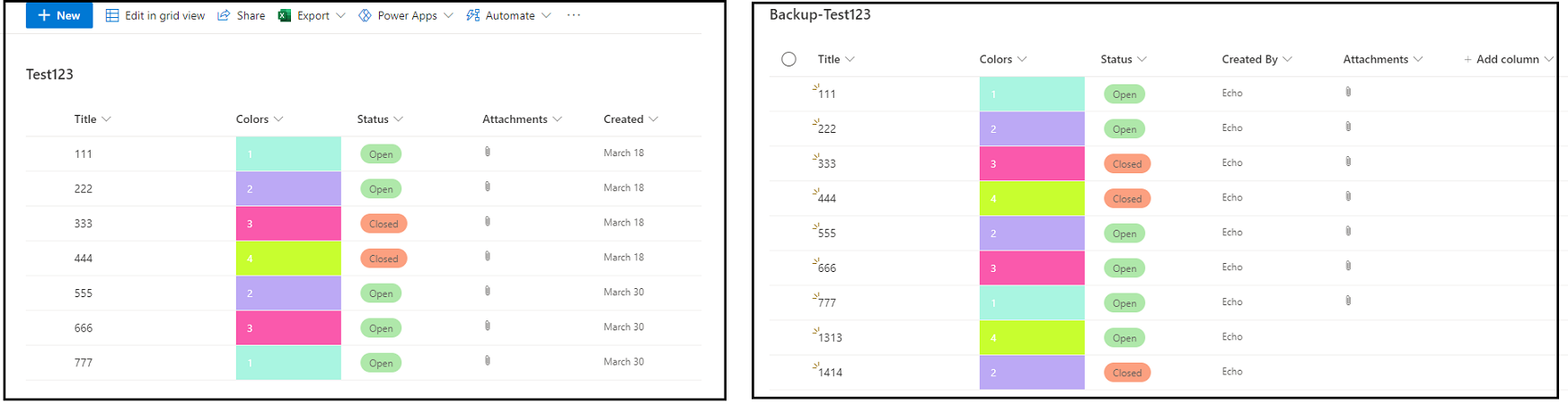
2.Create a MS Flow to sync delete same items
2.1 Add the Recurrence Trigger
2.2 Add first "Get itmes" Action to get all items from "Test123" list
2.3 Add second "Get itmes" Action to get all items from "Backup-Test123" list
2.4 Add the Condition: Set the corresponding conditions according to the content of your lists. For example: In my test,
- Title (Get item2) is equal to Title (Get item)
- Colors Value (Get item2) is equal to Colors Value (Get item)
- Status Value (Get item2) is equal to Status Value (Get item)
2.5 Then, in the "if yes" sction:
- Add first "Delete itmes" Action to delete same item form "Test123" list. In my test, Id is ID from "Get items" Action
- Add second "Delete itmes" Action to delete same items form "Backup-Test123" list. In my test, Id is ID from "Get items 2" Action

3.Save and Test Flow
4.Navigate to these two lists, you will find that same items have been deleted.
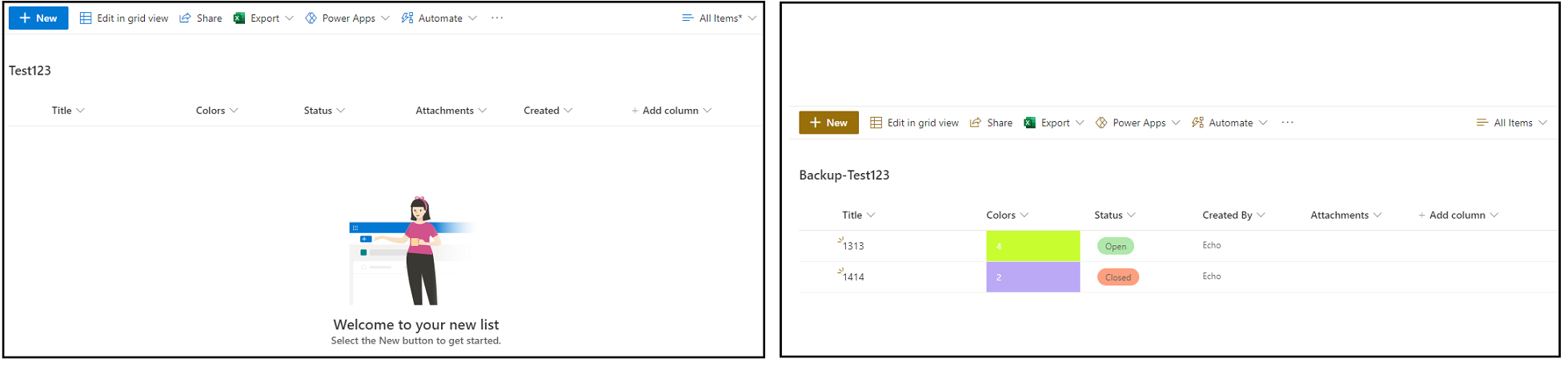
Thanks,
Echo Du
====================
If an Answer is helpful, please click "Accept Answer" and upvote it.
Note: Please follow the steps in our documentation to enable e-mail notifications if you want to receive the related email notification for this thread.
