Hi @User ,
Welcome to Microsoft Q&A!
Have you tried to create a new project and check if the situation occurs in specific project?
Please close all instances of Visual Studio and repair your Visual Studio by launching your VS installer > More > Repair.
Then, restart your Visual Studio > right-click on the project > Add > Connected Service.
When the page is loaded, please switch to the Publish tab and check if it works.
In addition, you could also use the command: devenv /safemode to run your Visual Studio in safe mode and try again.
Sincerely,
Anna
- If the answer is helpful, please click "Accept Answer" and upvote it.
Note: Please follow the steps in our documentation to enable e-mail notifications if you want to receive the related email notification for this thread.


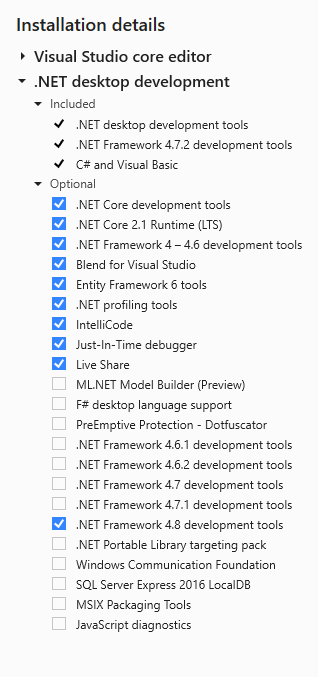 .
.