
I have the same issue.
I have a linux debian with teams 1.4.00.7556, I can take control of another machine with windows installed, but my friends don't can take control of my machine with debian.
This browser is no longer supported.
Upgrade to Microsoft Edge to take advantage of the latest features, security updates, and technical support.
I am using Ubuntu latest version, on new Dell, using Teams Preview edition. I cannot give control of a teams shared session. The other person does not get the button to apepar.
When using a Mac, they do, and i am able to share.
So seems there is a issue with the linux client. We use office 365 corporate supported edition.

I have the same issue.
I have a linux debian with teams 1.4.00.7556, I can take control of another machine with windows installed, but my friends don't can take control of my machine with debian.

@PeterK ,
It recommends you clear client cache by the following command and try again:
rm -r ~/.config/Microsoft/Microsoft\ Teams\ -\ Insiders
If no luck, make sure your client is the latest version.
I tested in Teams version 1.4.00.4855 with the following configuration parameters. It works properly.
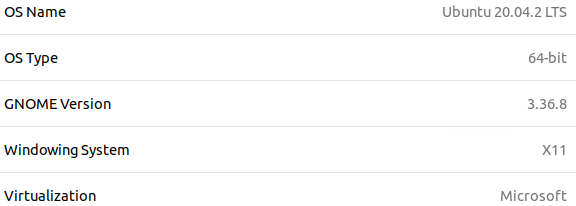
During Teams meeting, it shows “Take control” button on Linux user’s client when presenter shares screen as below:

If the above suggestions don’t fix this problem, I have more questions want to confirm with you:
When does this problem appear?
Do you do any changes?
Does anyone else have the same problem?
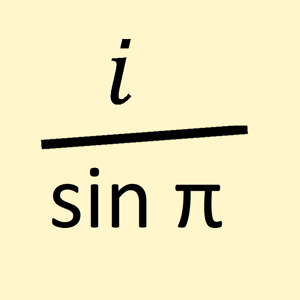
I tried the
rm -r -f ~/.config/Microsoft/'Microsoft\ Teams'
and it didn't do any good...
I'm running Debian 11 and MS Teams Version: 1.4.00.26453 (64-bit)
I'm on Fedora 35 and I'm able to share my screen with others, not sure what's wrong with Ubuntu setup, my friend using Ubuntu 21.10 is also not able to share screen.