Hi i was able to resolve this issue - if one is able to connect on non-ssl and not ssl then for the connection url they have to use rediss:// (extra s for secure) instead of redis://
Hope this helps .
This browser is no longer supported.
Upgrade to Microsoft Edge to take advantage of the latest features, security updates, and technical support.
We have a JS application running on Azure Kubernetes that connects to Azure Redis . the application is unable to reach Redis on port 6380 but can connect on port 6379.
When trying to connect to redis on port 6380 i get the following error
"Connection reset by peer"
Any tips on how to troubleshoot this issue ?
Hi i was able to resolve this issue - if one is able to connect on non-ssl and not ssl then for the connection url they have to use rediss:// (extra s for secure) instead of redis://
Hope this helps .

@akhan Thank you for your query!!!
As mentioned here:
To test the connectivity on SSL port 6380, you need to make use of STUNNEL and make an entry in the configuration file as depicted below. Please reload the configurations after making the entry.
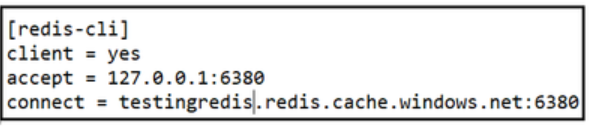
In case the entry is missing or the configuration isn’t loaded correctly, you may receive errors like “No connection could be made because the target machine actively refused it”, “Connection Reset by Peer” or “Unknown Error” etc.
Once configuration has been loaded successfully, try connecting to REDIS using the below syntax:
redis-cli.exe -p 6380 -a <ACCESS KEY>
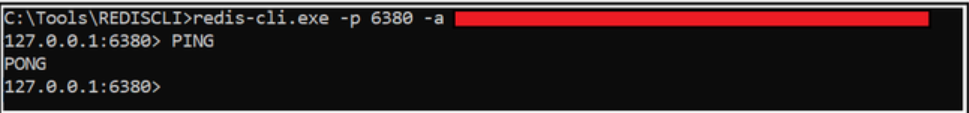
Can you follow the above and let me know if it worked for you?
Please "Accept as Answer" if it helped so it can help others in community looking for help on similar topics.