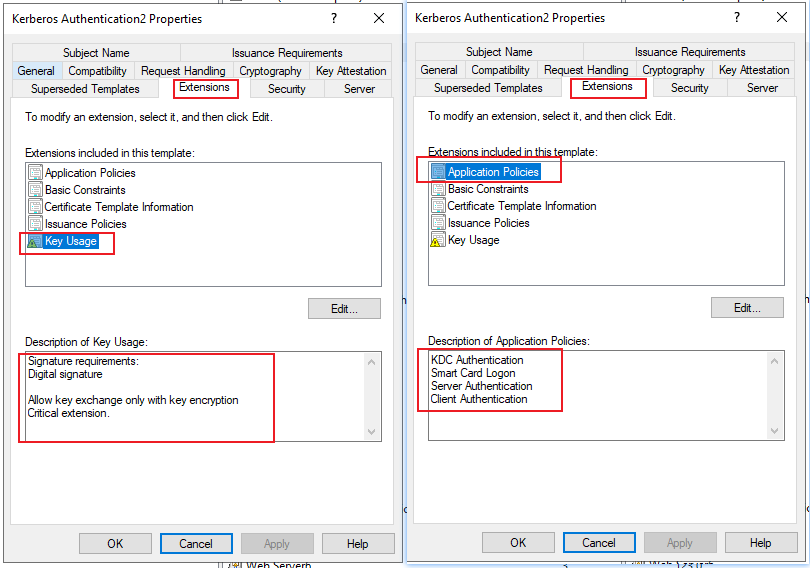Hello,
I read https://support.cloudways.com/difference-between-single-multiple-wildcard-ssl/ but I don't see much difference between the two types of certificate as all the ones we used seems to be issued individually for each server....
Which type of certificate should be selected from these two types:
Certificate Type
SSL (SAN - Multiple FQDN)
SSL (HTTPS - Single Site)
Does this next item reflect the intended purpose?
Which type of Web Server should be selected for them:
Type of Web Server
Microsoft IIS 5.x and later
Other
Which type of Issuer should be selected for them:
Issuer:
Internal CA
External InCommon
For the following servers….
Distribution Points:
Issued To: VRPSCCMDP01.ad
Issued By: AD Certificate Authority-CA1
Expiration Date: 1/5/2023
Intended Purposes: Client Authentication
Certificate Template: SCCM Client Certificate
Issued To: VRPSCCMDP01.ad
Issued By: AD Certificate Authority-CA1
Expiration Date: 1/5/2023
Intended Purposes: Client Authentication
Certificate Template: SCCM Distribution Point Certificate
Issued To: VRPSCCMDP01.ad
Issued By: AD Certificate Authority-CA1
Expiration Date: 2/16/2023
Intended Purposes: Server Authentication
Certificate Template: SCCM Web Server Certificate
Primary Server:
VRPSCCMPR01
Issued To: VRPSCCMPR01.ad
Issued By: AD Certificate Authority-CA1
Expiration Date: 1/5/2023
Intended Purposes: Client Authentication
Certificate Template: SCCM Client Certificate
Issued To: VRPSCCMPR01.ad
Issued By: AD Certificate Authority-CA1
Expiration Date: 1/5/2023
Intended Purposes: Client Authentication
Certificate Template: SCCM Distribution Point Certificate
Issued To: VRPSCCMPR01.ad
Issued By: AD Certificate Authority-CA1
Expiration Date: 1/5/2023
Intended Purposes: Client Authentication
Certificate Template: SCCM SCUP Signing Certificate
Issued To: VRPSCCMPR01.ad
Issued By: AD Certificate Authority-CA1
Expiration Date: 2/16/2023
Intended Purposes: Server Authentication
Certificate Template: SCCM Web Server Certificate
Management Server:
VRPSCCMMS03
Issued To: VRPSCCMMS03.ad
Issued By: AD Certificate Authority-CA1
Expiration Date: 1/5/2023
Intended Purposes: Client Authentication
Certificate Template: SCCM Client Certificate
Issued To: VRPSCCMMS03.ad
Issued By: AD Certificate Authority-CA1
Expiration Date: 1/5/2023
Intended Purposes: Client Authentication
Certificate Template: SCCM IIS and Reporting Certificate
Issued To: VRPSCCMMS03.ad
Issued By: AD Certificate Authority-CA1
Expiration Date: 2/16/2023
Intended Purposes: Server Authentication
Certificate Template: SCCM Web Server Certificate
SQL Server:
VRPSCCMSQL01
Issued To: VRPSCCMSQL01.ad
Issued By: AD Certificate Authority-CA1
Expiration Date: 1/5/2023
Intended Purposes: Client Authentication
Certificate Template: SCCM Client Certificate
Issued To: VRPSCCMSQL01.ad
Issued By: AD Certificate Authority-CA1
Expiration Date: 2/16/2023
Intended Purposes: Server Authentication
Certificate Template: SCCM Web Server Certificate
Software Update Points:
VRPSCCMSU01
Issued To: VRPSCCMSU01.ad
Issued By: AD Certificate Authority-CA1
Expiration Date: 1/5/2023
Intended Purposes: Client Authentication
Certificate Template: SCCM Client Certificate
Issued To: VRPSCCMSU01.ad
Issued By: AD Certificate Authority-CA1
Expiration Date: 1/5/2023
Intended Purposes: Client Authentication
Certificate Template: SCCM SCUP Signing Certificate
Issued To: VRPSCCMSU01.ad
Issued By: AD Certificate Authority-CA1
Expiration Date: 2/16/2023
Intended Purposes: Server Authentication
Certificate Template: SCCM Web Server Certificate
Other Software Updates point having the same type of certificates:
DGIT-SU-SCCM-DP01
Internet-Base Client Management :
VRPSCCMIBCM01
Issued To: VRPSCCMIBCM01.ad
Issued By: AD Certificate Authority-CA1
Expiration Date: 1/5/2023
Intended Purposes: Client Authentication
Certificate Template: SCCM Client Certificate
Issued To: VRPSCCMIBCM01.ad
Issued By: AD Certificate Authority-CA1
Expiration Date: 2/24/2023
Intended Purposes: Client Authentication
Certificate Template: SCCM SCUP Signing Certificate
Issued To: VRPSCCMIBCM01.ad
Issued By: AD Certificate Authority-CA1
Expiration Date: 2/16/2023
Intended Purposes: Server Authentication
Certificate Template: SCCM IBCM Web Server Certificate
Reporting Service:
VRPSCCMRS01
All other distribution points have the same type of certificates…
AGOSCCMDP01; CHSSCCMDP01; CHSSCCMDP02; DGIT-DP-SCCM-P1; KSTSCCMDP01; SMHSCCMDP01; SMHSCCMDP02; VIPSCCMDP01; VIPSCCMDP02; VRPSCCMDP01; VRPSCCMDP02; VSPSCCMDP01
Thanks,
Dom