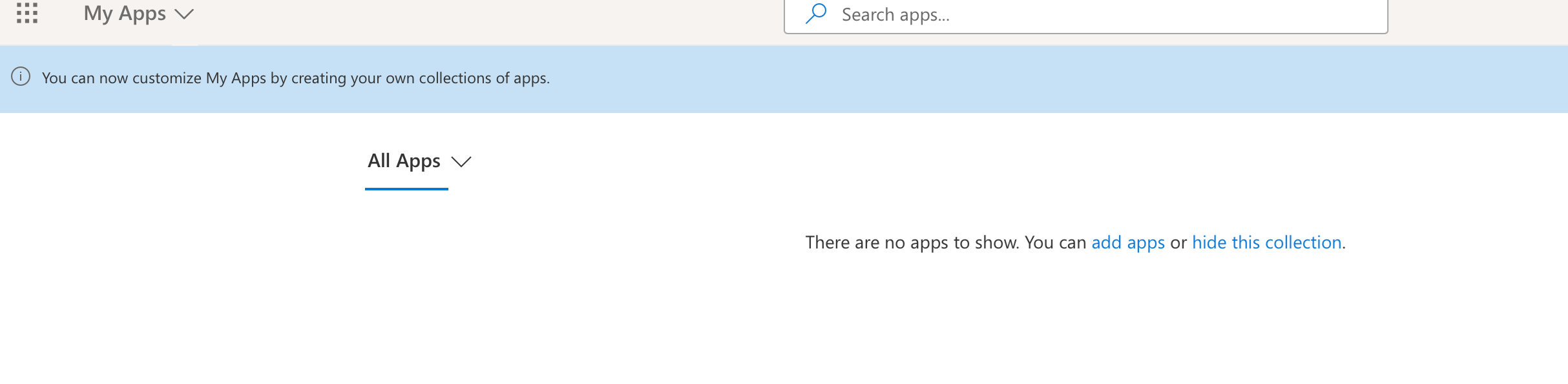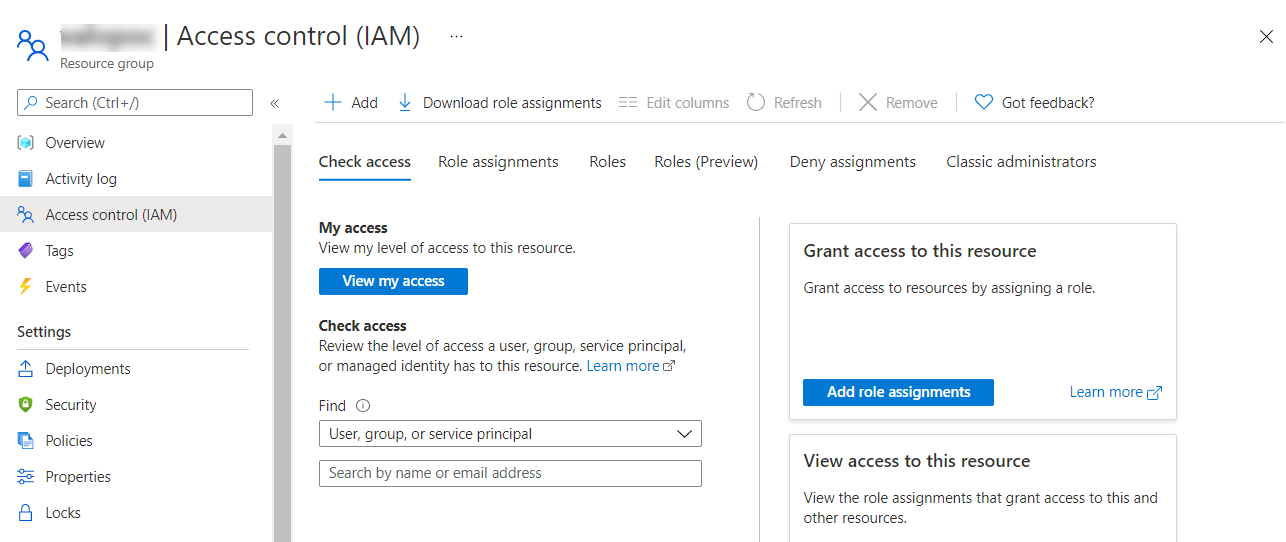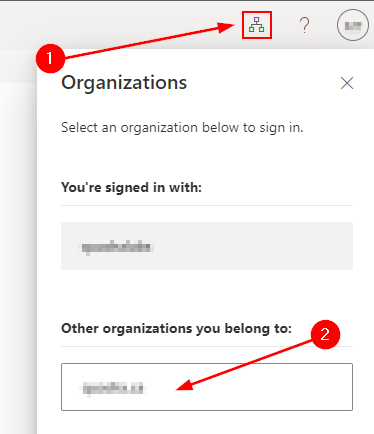I'm not sure if you ever got your answer but here is some more info that could be helpful.
Once your Guest has accepted your invite (through Azure AD Users), and once you granted access to this Guest to your desired application, he will receive an email with a link in it that will bring the user to myapps.microsoft.com once he accepts the terms. If he looks at the top right corner of the screen, he will see a button that looks like this:
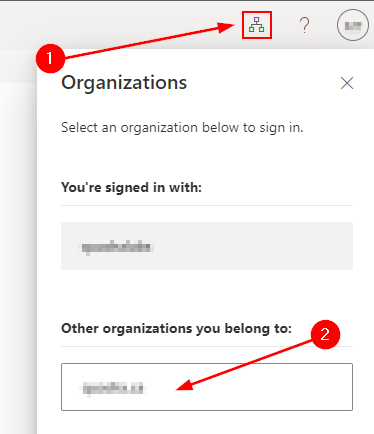
If the Guest clicks on the organization that "he also belongs to", he will switch to a view with the apps shared from this organization. If he wants to access his own organization applications he needs to toggle back using the same button but this time click on his own organization.
Also once you grant access to an application, it can take some time to show for your users. It is not instantaneous.
Hope this can help someone.