Hi @Ihor Yalovetskyi ,
You can do this by checking for the Application ID, since it will match on both.
Enterprise Application:
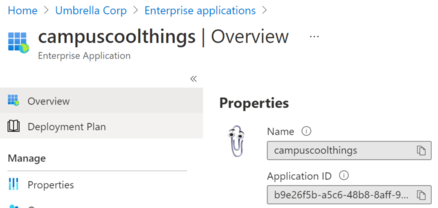
App Registration:
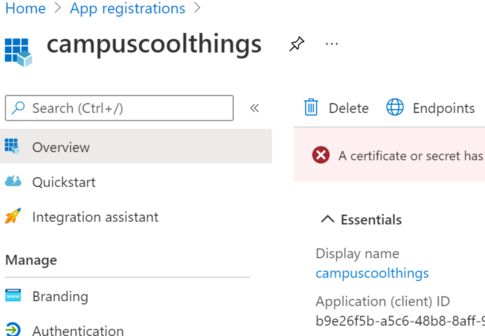
The Application IDs for the Enterprise Application and the corresponding App Registration are the same because they point to the same application, but the Object IDs are different since they have slightly different purposes. (I actually wrote a blog post about this here.) If you know one you should be able to search for the other by checking in the blade for either Enterprise Applications or App Registrations, or you can query for it with Azure AD Powershell.