What is the point of microsoft forums when all you get is answers telling you to go somewhere else to report it.
You raise a support case - you get a team in india who have no connection with Microsoft and cannot help you.
You post in "Partner Center" specific forum and there is no-one here who can actually help you either.
You try ringing partner support and they can only help with billing type queries.
It's all a waste of time.
Cue someone posting next telling me to click the feedback link in the product ...... It doesn't have one!
Exchange Admin console does not work straight from partner canter dashboard anymore
The Exchange Admin console does not load properly if you go straight from partner canter dashboard anymore via the customer and services screen. If however you click on the office 365 admin portal and then launch the Exchange admin console it loads correctly.
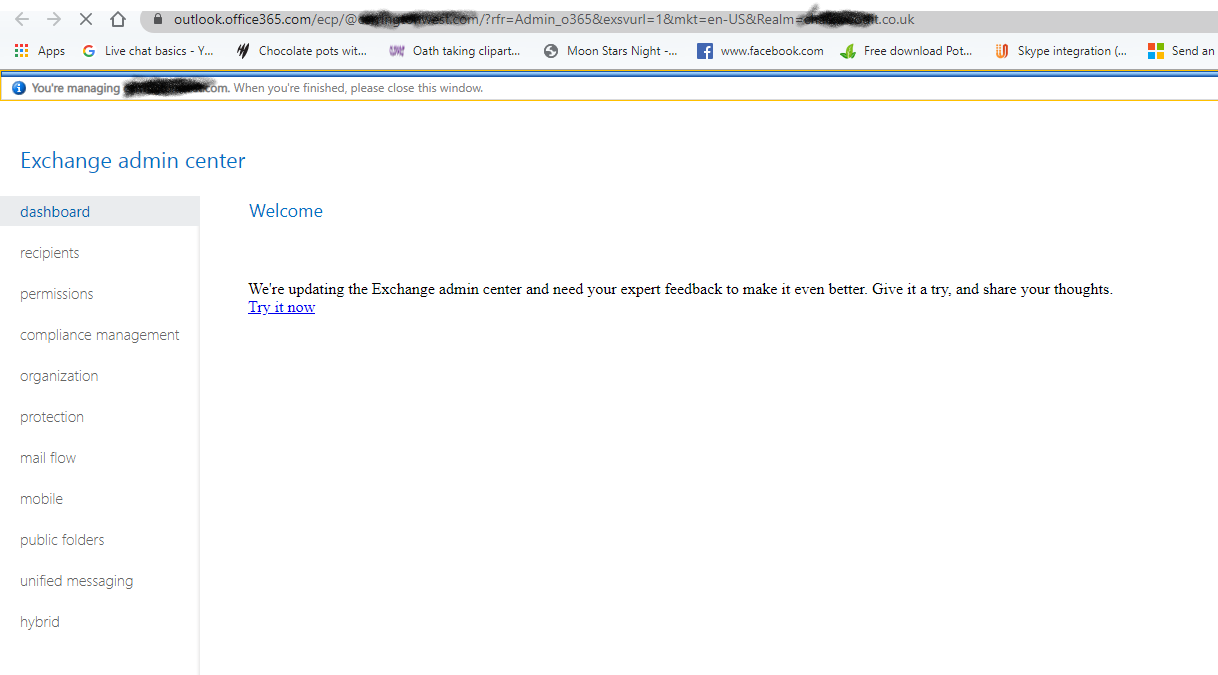
Community Center | Not monitored
8 answers
Sort by: Most helpful
-
Technonath 6 Reputation points
2020-06-19T21:51:31.743+00:00 -
 Manu Philip 20,206 Reputation points MVP Volunteer Moderator
Manu Philip 20,206 Reputation points MVP Volunteer Moderator2020-06-19T18:58:26.433+00:00 Hello,
Microsoft has already announced the retirement of Partner Admin Center portal as indicated here
https://learn.microsoft.com/en-us/partner-center/pac-to-pc-overviewLet's know exactly the challenges in accessing the Exchange Admin Center Portal
Please mark as "Accept the answer" if the above steps helps you. Others with similar issues can also follow the solution as per your suggestion
Regards,
Manu
-
Technonath 6 Reputation points
2020-06-19T19:47:42.507+00:00 I wasn't taking about the partner admin center I was talking about the Partner center !
if you click on the exchange link in the image shown here it does not load properly and none of the options will work as shown in the screenshot above! - This used to work.
But if you select the office 365 dashboard from the list and then select the exchange admin center it works properly.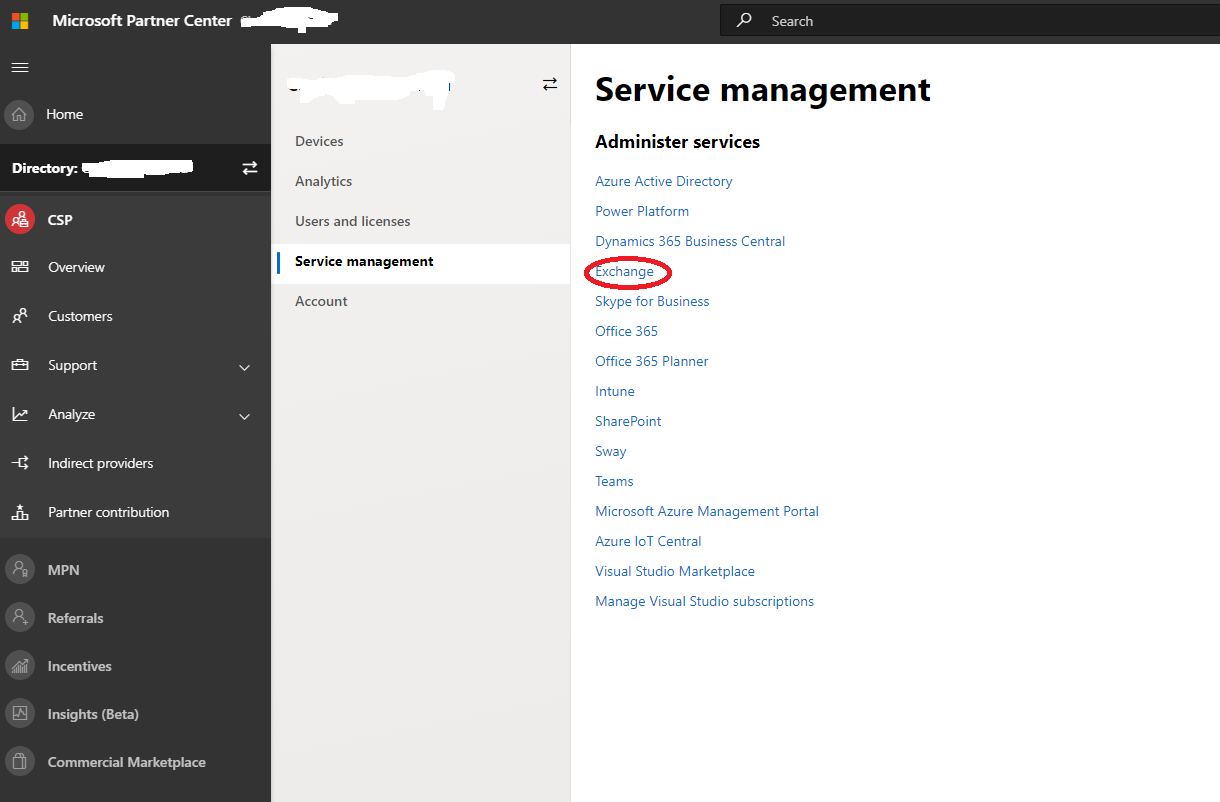
-
Anonymous
2020-06-19T19:55:38.397+00:00 You can create a support request here.
https://support.microsoft.com/en-us/supportrequestform/83cdfd8d-c24a-fbe4-fb2a-3fead30613a9
--please don't forget to Accept as answer if the reply is helpful--
Regards, Dave Patrick ....
Microsoft Certified Professional
Microsoft MVP [Windows Server] Datacenter ManagementDisclaimer: This posting is provided "AS IS" with no warranties or guarantees, and confers no rights.
-
Anonymous
2020-06-19T22:04:39.15+00:00 Looks Ok here.
https://partner.microsoft.com/en-US/support/csp/service-health-status
but if the service isn't working for you then one way or another you'll need to contact support.
https://support.microsoft.com/en-us/help/4020188/technical-support-for-microsoft-partners
--please don't forget to Accept as answer if the reply is helpful--
Regards, Dave Patrick ....
Microsoft Certified Professional
Microsoft MVP [Windows Server] Datacenter ManagementDisclaimer: This posting is provided "AS IS" with no warranties or guarantees, and confers no rights.