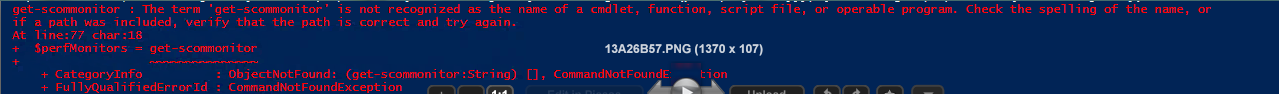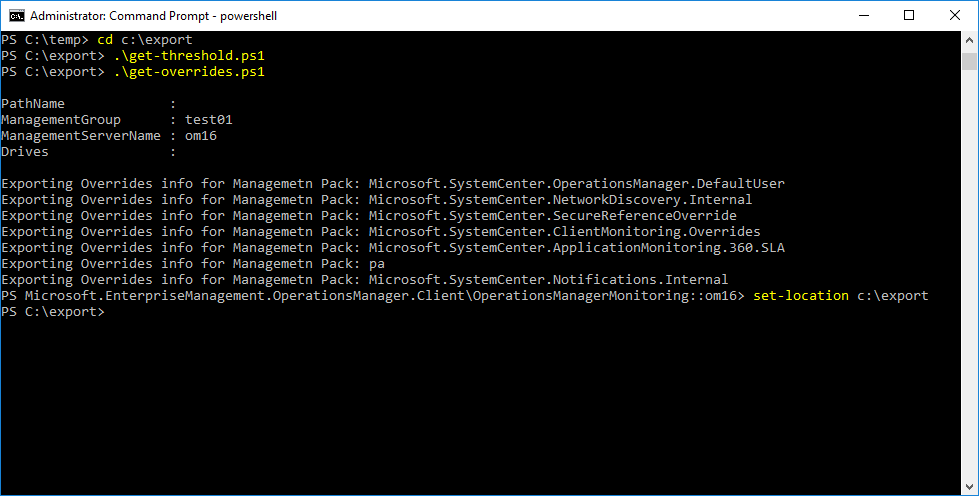Hi,
It seems the following script works for the problem.
function GetThreshold ([String] $configuration)
{
$config = [xml] ("<config>" + $configuration + "</config>")
$threshold = $config.Config.Threshold
if($threshold -eq $null)
{
$threshold = $config.Config.MemoryThreshold
}
if($threshold -eq $null)
{
$threshold = $config.Config.CPUPercentageThreshold
}
if($threshold -eq $null)
{
if($config.Config.Threshold1 -ne $null -and $config.Config.Threshold2 -ne $null)
{
$threshold = "first threshold is: " + $config.Config.Threshold1 + " second threshold is: " + $config.Config.Threshold2
}
}
if($threshold -eq $null)
{
if($config.Config.ThresholdWarnSec -ne $null -and $config.Config.ThresholdErrorSec -ne $null)
{
$threshold = "warning threshold is: " + $config.Config.ThresholdWarnSec + " error threshold is: " + $config.Config.ThresholdErrorSec
}
}
if($threshold -eq $null)
{
if($config.Config.LearningAndBaseliningSettings -ne $null)
{
$threshold = "no threshold (baseline monitor)"
}
}
return $threshold
}
Function GetFrequency ([String] $configuration)
{
$config = [xml] ("<config>" + $configuration + "</config>")
$Frequency = $config.Config.Frequency
if($Frequency -eq $null)
{
$frequency = $config.Config.Frequency;
}
return ($frequency)
}
Function GetNumsamples ([String] $configuration)
{
$config = [xml] ("<config>" + $configuration + "</config>")
$Samples = $config.Config.Samples
if($Samples -eq $null)
{
$Samples = $config.Config.NumSamples;
}
return ($Samples)
}
Function GetCounterName ([String] $configuration)
{
$config = [xml] ("<config>" + $configuration + "</config>")
$Counter = $config.Config.Counter
if($Counter -eq $null)
{
$Counter = $config.Config.CounterName;
}
return ($Counter)
}
Function GetObject ([String] $configuration)
{
$config = [xml] ("<config>" + $configuration + "</config>")
$Object = $config.Config.Object
if($Object -eq $null)
{
$Object = $config.Config.ObjectName;
}
return ($Object)
}
$perfMonitors = get-scommonitor
$perfMonitors | select-object @{Name="MP";Expression={ foreach-object {$_.GetManagementPack().DisplayName }}},@{name="Target";expression={foreach-object {(Get-SCOMClass -Id:$_.Target.Id).DisplayName}}},DisplayName,enabled,@{name="Threshold";expression={foreach-object {GetThreshold $_.Configuration}}}, @{name="Frequency";expression={foreach-object {GetFrequency $_.Configuration}}}, @{name="Samples";expression={foreach-object {GetNumSamples $_.Configuration}}}, @{name="Counter";expression={foreach-object {GetCounterName $_.Configuration}}}, @{name="Object";expression={foreach-object {GetObject $_.Configuration}}} | sort Target, DisplayName | export-csv "c:\export\PerformanceMonitors.csv"
the sample output for your reference.

Alex
If the response is helpful, please click "Accept Answer" and upvote it.