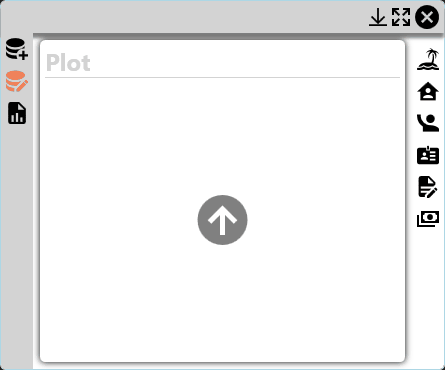You can install Microsoft.Xaml.Behaviors.Wpf in NuGet and create Enter as below:
public class Enter : TriggerAction<DependencyObject>
{
public Enter()
{
}
protected override void Invoke(object parameter)
{
}
}
But it may be impossible to use it like EnterActions = { new Enter() }. From the Microsoft Document TriggerBase.EnterActions Property, the EnterActions gets (no sets) a collection of TriggerAction objects to apply when the trigger object becomes active. This property does not apply to the EventTrigger class.
And when I assign value to EnterActions like ExitActions = { new Exit() } , the error shows that Property or indexer 'TriggerBase.EnterActions' cannot be assgined to --- it is read only. It may be impossibe to implement with ExitActions =....
You could add BeginStoryboard to EnterActions, I provide you a workaround as below:
void setTemplate()
{
var border = new FrameworkElementFactory(typeof(Border));
var path = new FrameworkElementFactory(typeof(Path)) { Name = "thePath" };
path.SetValue(Path.StretchProperty, Stretch.Uniform);
path.SetValue(Path.FillProperty, Brushes.Gray);
path.SetValue(Path.DataProperty, Geometry.Parse(icon));
border.SetValue(Border.BackgroundProperty, Brushes.Transparent);
border.AppendChild(path);
Trigger trigger = new Trigger()
{
Property = IsMouseOverProperty,
Value = true,
Setters = { new Setter() { Property = Path.FillProperty, Value = Brushes.Blue, TargetName = "thePath" } },
};
var enterAnimation = new ColorAnimation()
{
From = Colors.Blue,
To = Colors.LightPink,
Duration = new TimeSpan(0,0,1),
AutoReverse = true
};
var exitAnimation = new ColorAnimation()
{
From = Colors.LightPink,
To = Colors.Blue,
Duration = new TimeSpan(0,0,1),
AutoReverse=true
};
var propertyChain = new[]
{
Shape.FillProperty,
SolidColorBrush.ColorProperty
};
var propertyPath = new PropertyPath("(0).(1)", propertyChain);
Storyboard.SetTargetProperty(enterAnimation, propertyPath);
Storyboard.SetTargetProperty(exitAnimation, propertyPath);
Storyboard.SetTargetName(enterAnimation, "thePath");
Storyboard.SetTargetName(exitAnimation, "thePath");
var storyboard = new Storyboard();
storyboard.Children.Add(enterAnimation);
storyboard.Children.Add(exitAnimation);
var action = new BeginStoryboard();
action.Storyboard = storyboard;
trigger.EnterActions.Add(action);
Template = new ControlTemplate(typeof(RepeatButton))
{
VisualTree = border,
Triggers =
{
trigger
}
};
}
The result like:
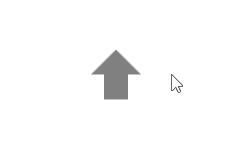
If the response is helpful, please click "Accept Answer" and upvote it.
Note: Please follow the steps in our documentation to enable e-mail notifications if you want to receive the related email notification for this thread.