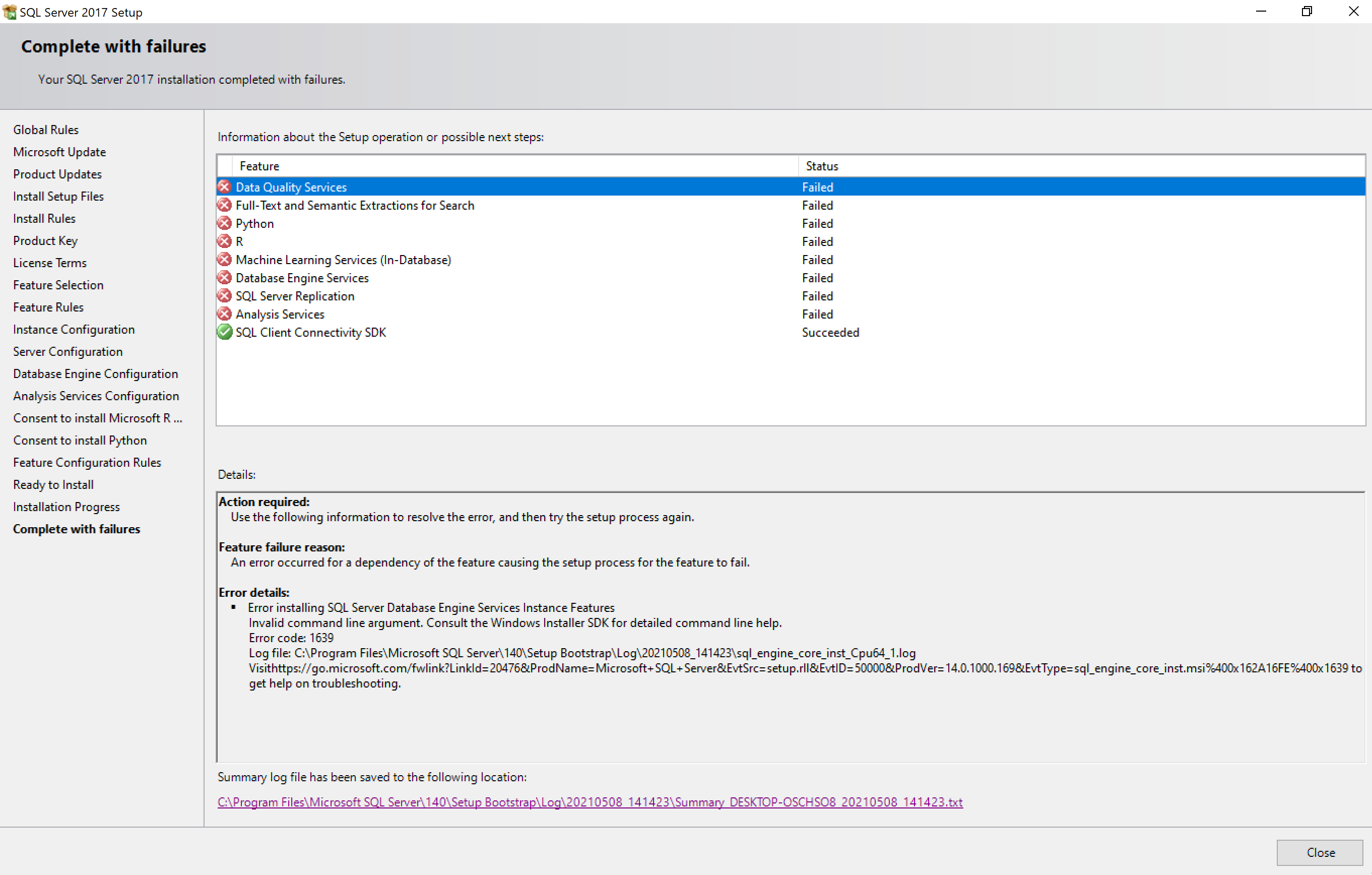Error code: 1639
Log file: C:\Program Files\Microsoft SQL Server\140\Setup Bootstrap\Log\20210508_141423\sql_engine_core_inst_Cpu64_1.log
So did you look into this file? This file is very verbose, but there may be something that makes the penny drop.
I googled, and I found two blog posts about this error, although they do not match situation entirely. In this one:; https://www.mssqltips.com/sqlservertip/5315/fixing-sql-server-installation-error-1639/ seems to be for the same component, but it's for SQL 2008, so this is an issue that may have been fixed.
This post: https://blog.sqlauthority.com/2019/07/30/sql-server-2019-installation-failure-invalid-command-line-argument-consult-the-windows-installer-sdk-for-detailed-command-line-help/ is for SQL 2019, so it is more modern, but it relates to a different component.