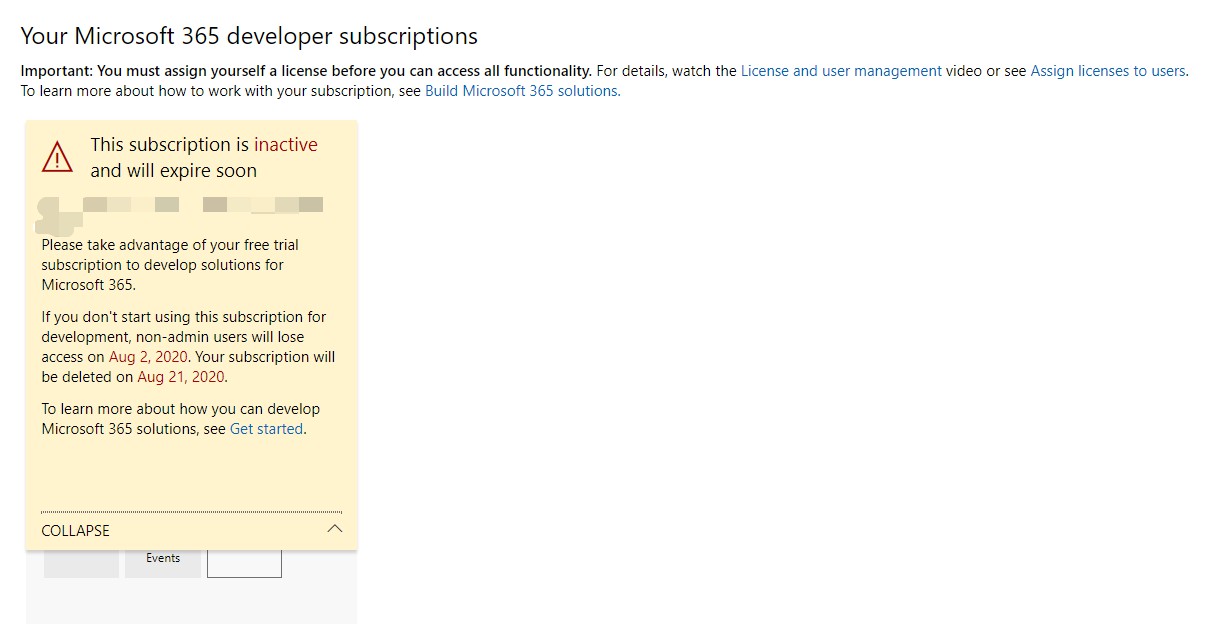Hello @feilongproject,
You would have created a subscription and the first administrator user for your subscription as well when you created that . You can see the pic below You just need to login with that administrator account to your subscription on the portal https://admin.microsoft.com . You can use the same credentials to logon to https://aad.portal.azure.com as well and manage the users from Azure AD portal .
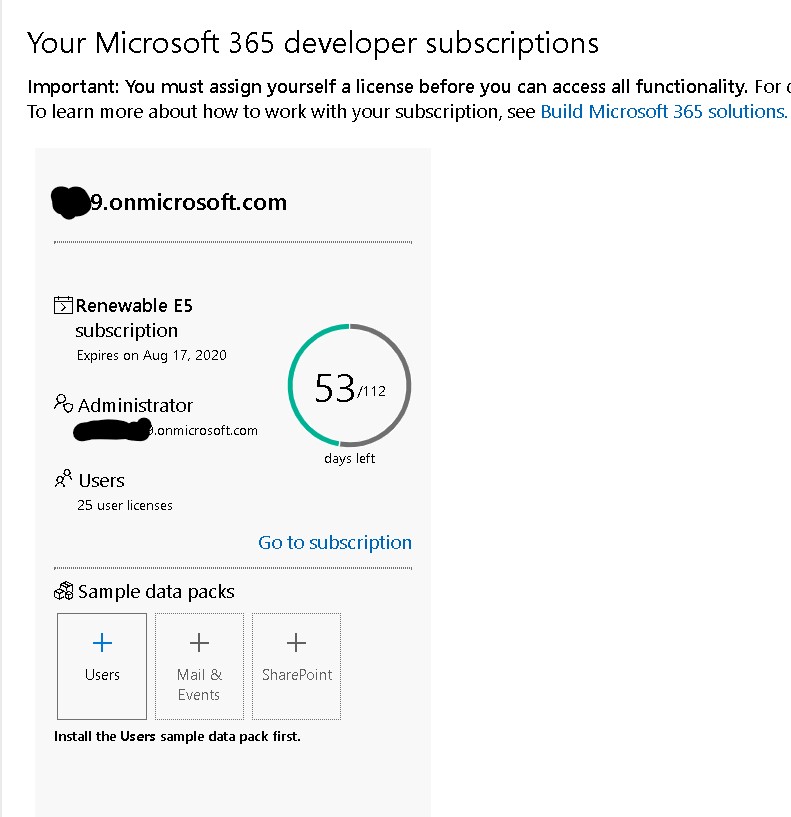
You would get this message if you have never logged in and used the subscription that you created. In order to be able to continue the developer subscription , you can just logon and assign some licenses to users. you should logon to the subscription at least once or twice a month. Because if there are no sign-ins that means the back-end audit system considers the subscription unused and stale and marks it for deletion. You can read more on this here. Once it gets deleted, You can still create a new developer subscription again and setup the directories and users as well which will again be valid for 90 days. But to keep it ongoing you need to use it like logging in , creating some user signin , user deletion , registering an application , assigning licenses to existing users. Make sure you sign in using the users because if you are not signing in , then it means you may not be using it . Which renders your subscription susceptible to deletion.
In case you do not remember your admin users password . you can reset the password form the logon page by choosing reset password option.
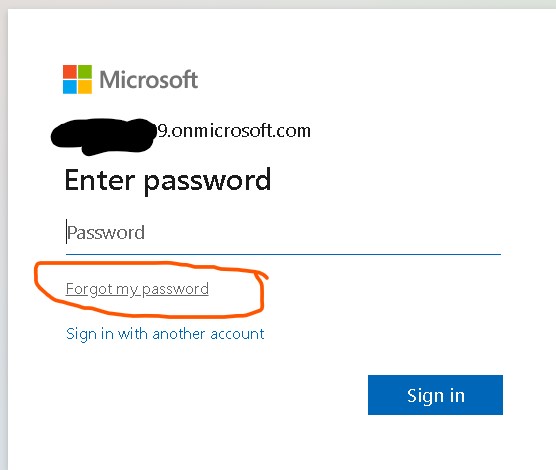
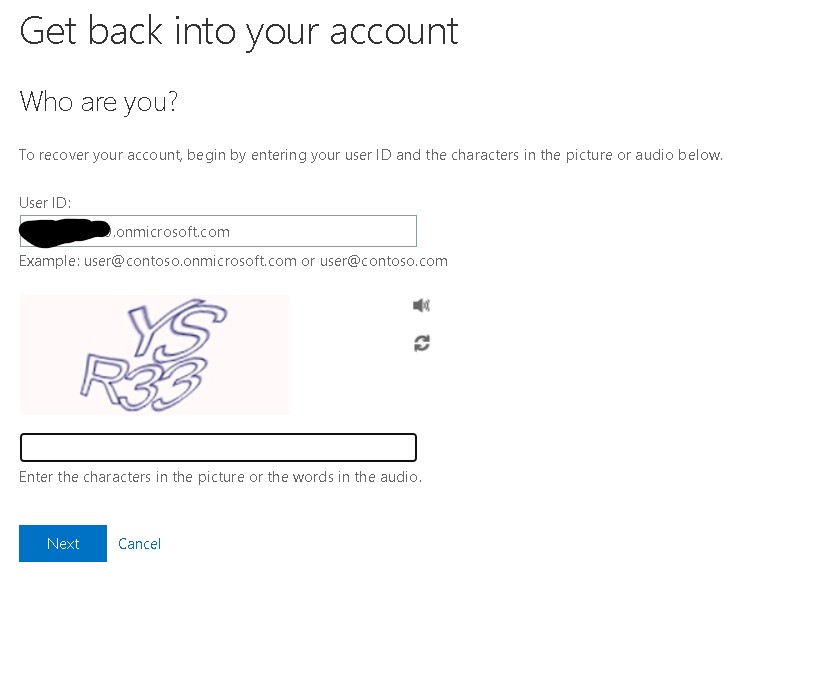
After this it will ask you your alternate email address which will be your email address that you used to create your developer profile.
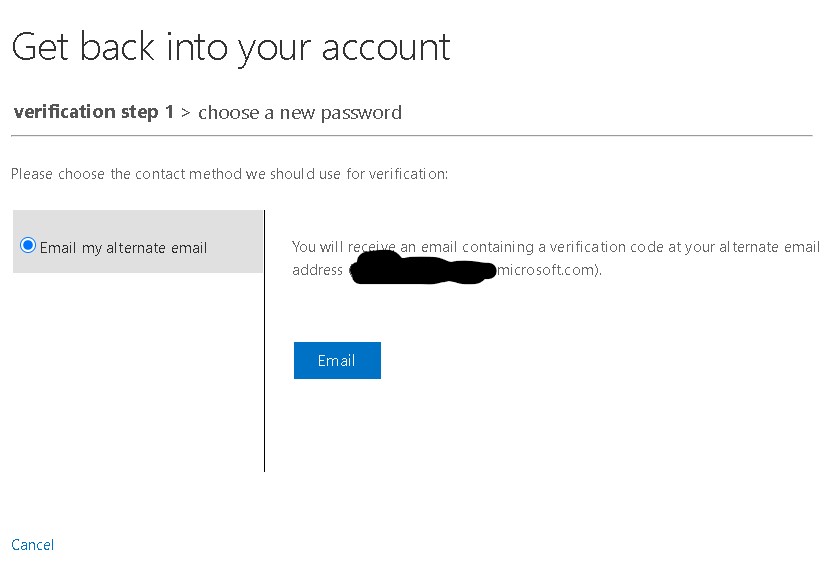
Thus you can reset and get this working again . Once you logon . assign some licenses to the users. Logon with a user account on https://office.com and that will generate signin events within your tenant which will save it from deletion . The bottom line is you can not keep a developer subscription without using it . As long as there are some activities within the developer tenant , you should be good. the event should stop coming after a few days. alternatively you can use any of the sample data packs which will automatically create user accounts , sharepoint site etc. and populate with related demo content . And then you can try to assign users to the sharepoint site or any other service that you have provisioned through sample data and it can help you.
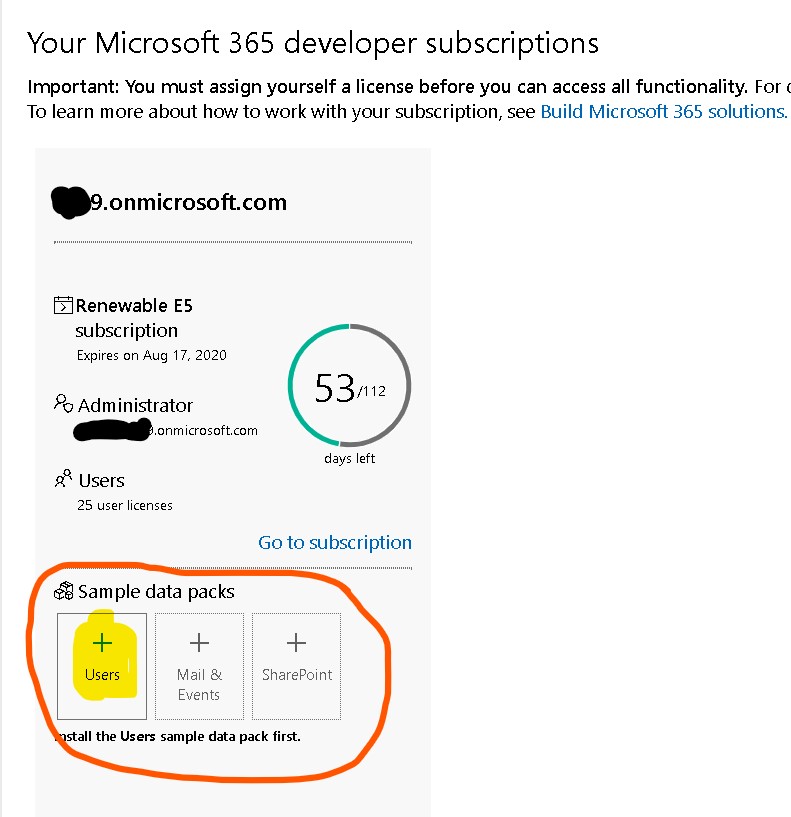
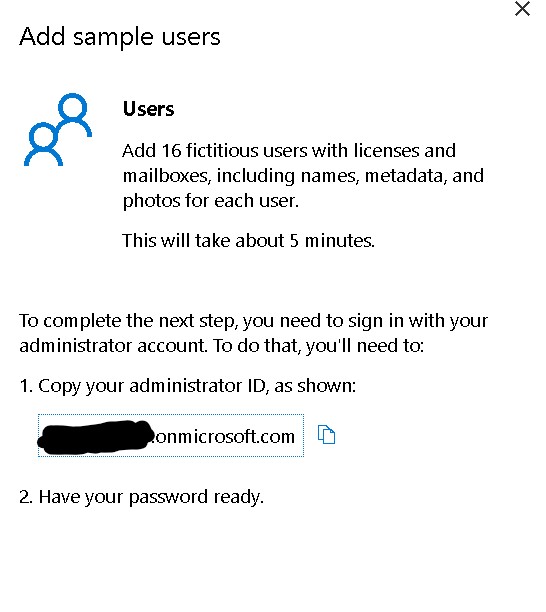
I am sure this should get you working and you can save your dev subscription and keep renewing it every 90 days as long as you follow the above guidelines. you can also check the links provided by DSpatrick which will help you . Hope the information was helpful. If the details in any of the answers are useful , please do accept them as answer which can help other community members with similar queries. If this still not helps you and you continue to see that message then I would suggest to contact Office developer subscription support .