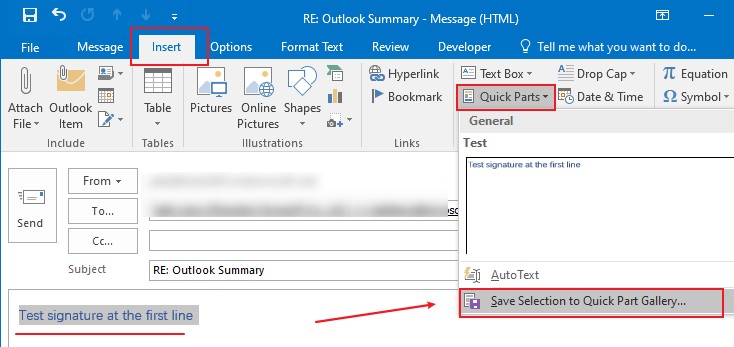Hi @Hafiz Saiti ,
As I know, it will leave two lines above the signature by default, it's by design and we would need to remove the space manually if you would like to set the signature on the first line. If that's your case and you just would like to display these text at the first line when you create a new message by default, as a workaround, it's suggested to create a stationery instead of signature and set it as the default theme for all new message. For more detailed steps:
- Create a stationery(New message>type the text)
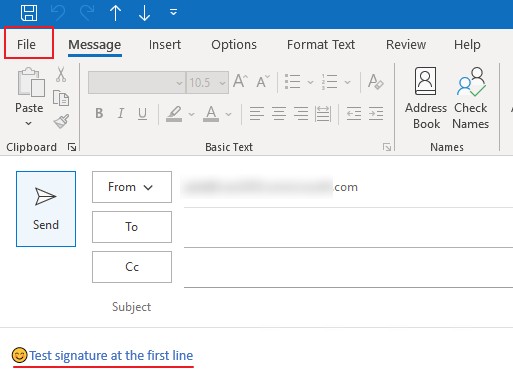
- Save your stationery (File>Save as>choose "HTML" file type>save to this location: %appdata%\microsoft\stationery)
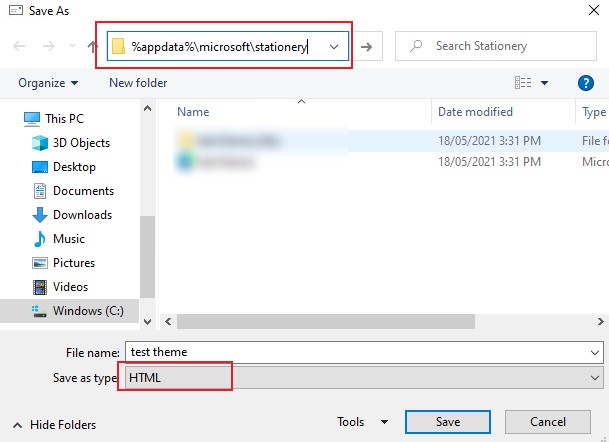
- Apply this stationery (File>Options>Mail>Stationery and Fonts>Theme>choose your stationery)
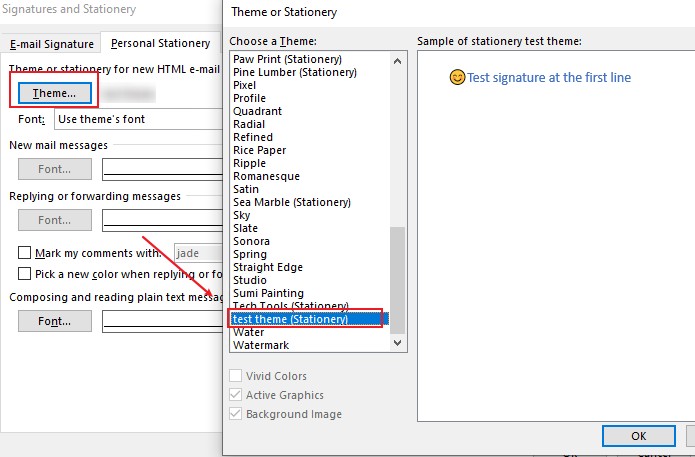
Hope that would be helpful to you.
If the response is helpful, please click "Accept Answer" and upvote it.
Note: Please follow the steps in our documentation to enable e-mail notifications if you want to receive the related email notification for this thread.