
I ended up disabling wayland, see https://linuxconfig.org/how-to-enable-disable-wayland-on-ubuntu-20-04-desktop
This browser is no longer supported.
Upgrade to Microsoft Edge to take advantage of the latest features, security updates, and technical support.
Hi,
I'm using MS Teams on Ubuntu and usually its realy awesome.
However after the latest updates to both Ubuntu and Teams, when I try to share my screen the bar is empty:
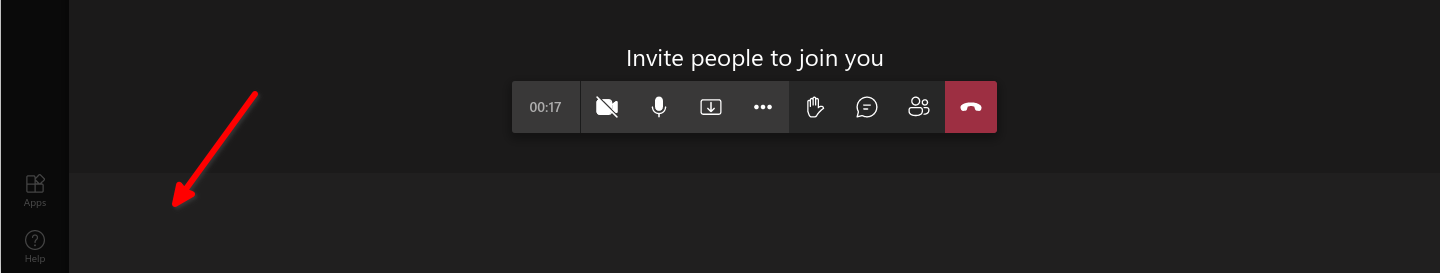
I tried rebooting and it didn't help.
My ubuntu version is 21.04 64bit with GNOME 3.38.5.
Teams is 1.4.00.7556 (64-bit).
Thanks

I ended up disabling wayland, see https://linuxconfig.org/how-to-enable-disable-wayland-on-ubuntu-20-04-desktop
This worked for me
https://linuxconfig.org/how-to-enable-disable-wayland-on-ubuntu-20-04-desktop
I was trying to share my screen via Zoom and a message popped up saying Zoom only supports Wayland, after enabling it I tested teams screen sharing and teams worked too.
In Ubuntu 20.04 I noticed a sharing item in setting that I never paid attention to until this week when I started not being able to share my desktop on Microsoft Teams.

I was resolved by going to chrome://flags/#enable-webrtc-pipewire-capturer and changing the value from Default to Enabled.
then
Search for the file.conf in /etc/gdm3/ in my case, Ubuntu 22.04, it's custom.conf
sudo nano /etc/gdm3/custom.conf
uncomment the line
#WaylandEnable=false to be WaylandEnable=false
then reboot
"uncommenting that line will use the Xorg display manager instead of Wayland "
If you upgraded your Ubuntu to the latest version, you cannot share screen through MS Teams, Zoom, Anydesk, etc. I found an awesome solution on this blog.