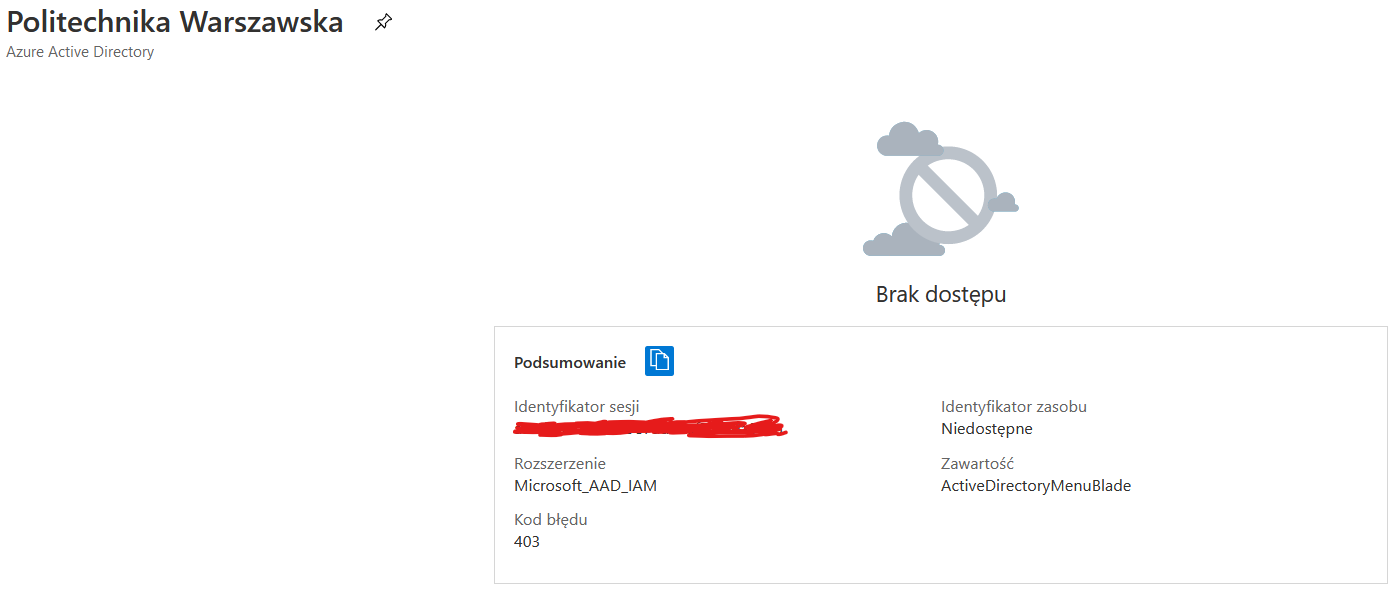I am using a student license provided by my university. I try to install and use the vagrant plugin. It is needed to create an Azure Active Directory Application with access to Azure Resource Manager for the current Azure Subscription (az ad sp create-for-rbac). I got the following error
Directory permission is needed for the current user to register the application. For how to configure, please refer 'https://learn.microsoft.com/azure/azure-resource-manager/resource-group-create-service-principal-portal'. Original error: Insufficient privileges to complete the operation.
So I go to the given link and try to check my permission in Azure Active Directory but when I try to go AAD page I got 403 error
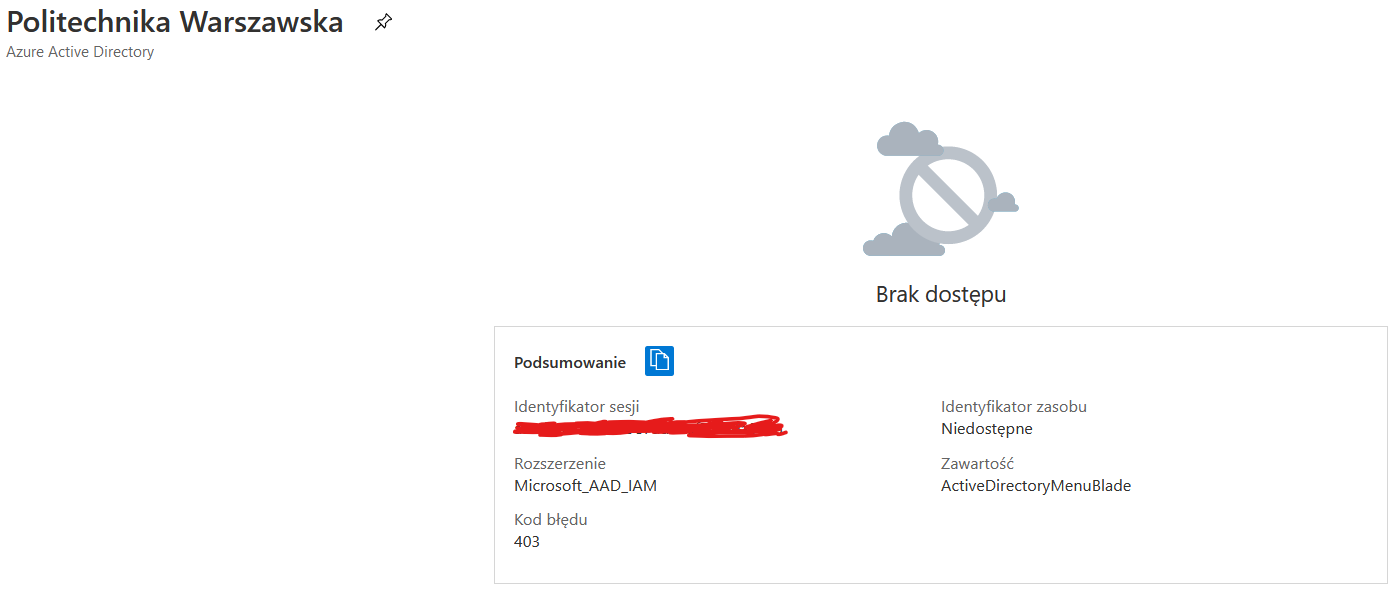
Can university administrator block access to the whole Azure Active Directory for students or there is some other cause for this error?