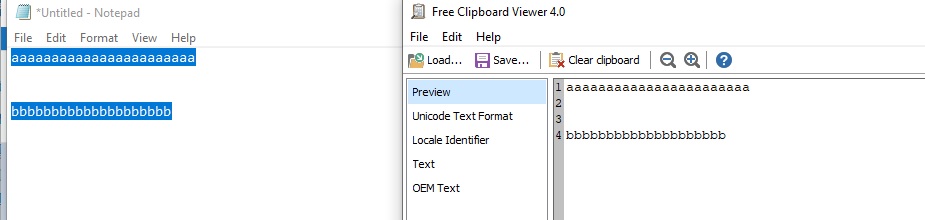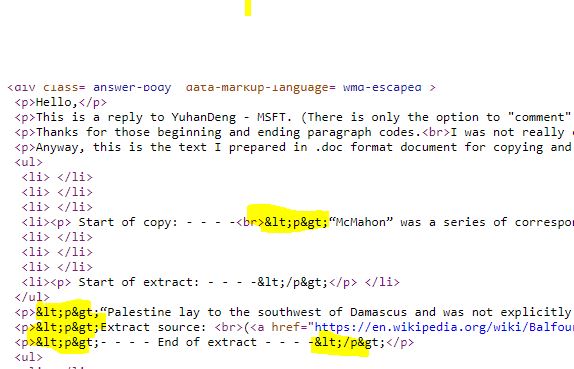It seems that suddenly there is no "Reply" option under people's answers but only a "Comment" option with limited characters allowed. Also, seem to be allowed to add another answer but which then overwrites my previous answer. Also there is no "Edit" function any more when I have submitted my answer. I have to ask: Is this website supposed to be user friendly or supposed to be an obstacle course?
Hello,
This is a reply to YuhanDeng - MSFT. (There is only the option to "comment" (with very limited number of characters allowed) under his Answer.)
Thanks for those beginning and ending paragraph codes.
I was not really clear whether those codes are typed into the normal text in the word processor document, or inserted in some other special way.
Anyway, this is the text I prepared in .doc format document for copying and pasting, with those codes inserted in the text:
Start of copy: - - - -
<p>“McMahon” was a series of correspondence too vague to be any legally-binding “agreement”. The “McMahon-Hussein Correspondence” made no mention of “Palestine”, which was in 1915 controlled by the Ottomans who themselves made no use of the name “Palestine”:
Start of extract: - - - -</p>
<p>“Palestine lay to the southwest of Damascus and was not explicitly mentioned [in the “McMahon-Hussein Correspondence”]. ” </p>
<p>Extract source:
(https://en.wikipedia.org/wiki/Balfour_Declaration)</p>;
<p>- - - - End of extract - - - -</p>
End of copy - - - -
This is how the same text then appeared (together with some additional text that I typed into the website's drafting field at the beginning of the text) on Answerbag, at:
https://www.answerbag.com/q_view/3520999
-
-
-
- Start of copy - - - -
Contributor "mushroom" wrote: "Because the Brits promised control of the same land [...]: This type of comment typically asserts the McMahon correspondence as having promised the same land, to the Arabs; it did NOT.“McMahon” was a series of correspondence too vague to be any legally-binding “agreement”. The “McMahon-Hussein Correspondence” made no mention of “Palestine”, which was in 1915 controlled by the Ottomans who themselves made no use of the name “Palestine”: - - - - Start of extract: - - - - “Palestine lay to the southwest of Damascus and was not explicitly mentioned [in the “McMahon-Hussein Correspondence”]. ” Extract source: (https://en.wikipedia.org/wiki/Balfour_Declaration) - - - - End of extract - - - - Contributor "mushroom" also mentioned "Sykes-Picot": This was not a serious of correspondence; it did not promise the land to the Arabs; it divided the wider region between the major powers. For more information on the "Sykes–Picot Agreement" (1916), see: (https://en.wikipedia.org/wiki/Sykes%E2%80%93Picot_Agreement
-
Therefore currently, I don't see that those codes work (preserve paragraph breaks), though I note interestingly, that they (the typed-in codes) did not appear on the text posted to the webpage.