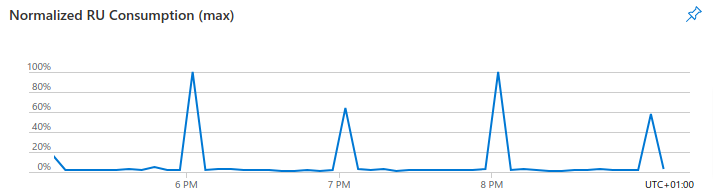Hi @JIS-4881 , thanks for your patience. I have received the reply from the product group. Please find the verbatim below:
"The collection name is set to the empty value when the throughput is shared among collections in a database, i.e. SharedThroughputOffer. When a database is set with the shared throughput offer the metric (i.e. ProvisionedThroughput) is not emitted in the collection level but in the database level, so that the collection name is not available (i.e. “__empty” ) when the customer tries to filter the metric data by collection."
Please let me know if this helps.
----------
If answer helps, please mark it 'Accept Answer'