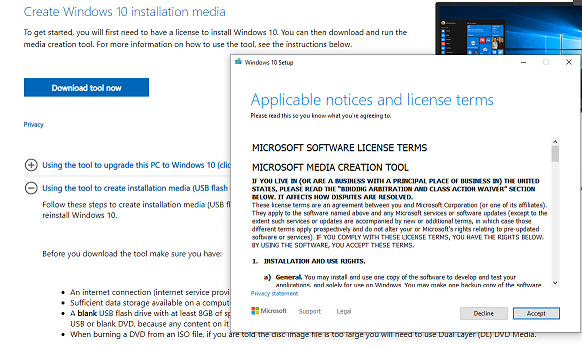Our Automated Windows installation which uses Extracted index 5 from the WIM Fails to build with ALL newer\May 2021 builds of 10
We were deploying 2004 May 2020 Release and attempted to use 20H2 May 2021 Which fails
Trying to work our wan back thru the builds we found the newer version of 2004 from May 2021 also Fails along with 20H1 from May 2021. The Last working version I have found is the Earlier 20H2 from NOV 2020
Somebody Broke WINLOAD.EXE After the November Build.
I beg somebody at MSFT to look into prior to LTSC!
Current Behavior:
The windows Setup runs to completion "Copying" to "Finishing up", After the reboot windows Hangs at the teal Flag screen with no spinner.
Even though a new OS, I have tried to fix the MBR and BCD from a PE environment with no luck,
Interestingly if I use the boot menu and try to boot windows it randomly will continue. (usually disable early malware or boot logging)
I have successfully completed the full ADK of 10 after many reboots and am still left with unstable machine. (bootwise)
I fails for Repair OS and
Expected Behavior:
Setup would "Finish up" reboot and the Teal Flag screen would continue with spinner and second phase "Preparing %%" would continue along with rest of the installation.
Hardware
Gigabyte H110N with 6700 CPU 8gb Ram and a Samsung 250gb M.2
OS installed from PE, Win 10 32bit WIM and note install Partition is also formatted with legacy 8.3 filename support
It's not HW, I've tried multiple machines and I can swap back the earlier install.wim and it builds perfectly
Any help would be Appreciated
Kind Regards,
Mike Pisano