Hi @celined ,
This may be because of your subscription, you need to be registered for the Azure Files NFS preview. You will need to run a few additional commandlets from either Cloud Shell or a local terminal to enable the feature.
For more information see:
Unable to create an NFS share
https://learn.microsoft.com/en-us/azure/storage/files/storage-troubleshooting-files-nfs#unable-to-create-an-nfs-share'
Please allow around 30 minutes for the change to take effect, after that you should be able to select which protocol:
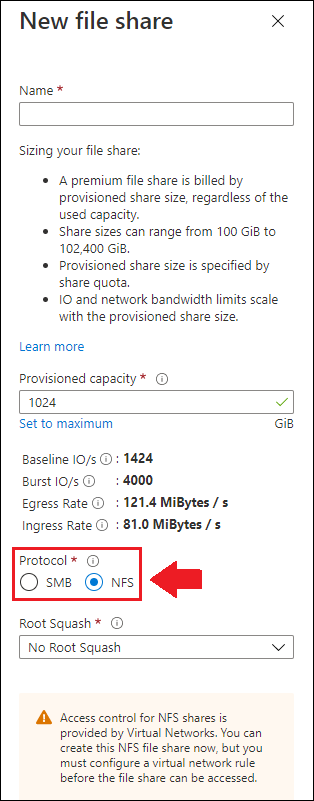
----------
(If the reply was helpful please don't forget to upvote and/or accept as answer, thank you)
Best regards,
Leon
