Hey @Nico N ,
I am sorry to hear you have the connectivity issue when you attempt to RDP to the VM.
Kindly review information what I was able to find to help you troubleshoot the issue.
You are getting the following error:
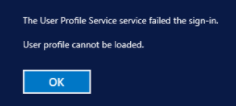
Root Cause:
The default profile has some issue and the OS is unable to create a new local profile for that session. This could happened if the default profile is either:
- corrupted
- has the wrong set of ACLs
- has any installer that was left over while the image was created
Note:
- If this is happening only with a single user, then the corrupted profile is from that user. You could still logging with any other account and troubleshoot.
- If the VM was built from Dynamics NAV 2016 marketplace image, this issue with the default profile was already identified and I'll share troubleshooting steps below.
First, you want to review the guest os logs to find the associated failed RDP attempts. Search for events 1511, 1500, 9009. Most likely you will find these events with the description similar to: "Windows cannot find the local profile and is logging you on with a temporary profile. Changes you make to this profile will be lost when you log off."
Second, backup os disk before doing any troubleshooting.
Third, if this is the ARM VM, follow up below steps to troubleshoot the issue via the Serial Console.
1) Open a CMD instance and query the list of the user profile reference on the registry and take notes of the branches that ends up with the appendix .BAK
reg query "HKLM\SOFTWARE\Microsoft\Windows NT\CurrentVersion\ProfileList" /s | more
2) Before doing any change, do a backup of the registry key, then proceed to delete the branches with the .BAK suffix
reg delete "HKLM\SOFTWARE\Microsoft\Windows NT\CurrentVersion\ProfileList\<GUID>.BAK"
3) Retry and if you still have issues or if the OS is creating a Temporal profile, then go ahead and perform a deeper cleanup by manually deleting the branches without the appendix .BAK however 'do not remove the builtin accounts profiles with the GUIDs S-1-5-18, S-1-5-19 and S-1-5-20
reg delete "HKLM\SOFTWARE\Microsoft\Windows NT\CurrentVersion\ProfileList\<GUID>"
4) You don't need to restart the VM, retry again.
If this VM was built from the Dynamics NAV 2016 marketplace image then remove the folder C:\Users\Default\AppData\Local\Microsoft\Web Platform Installer
1) Open a CMD instance and delete the Web Platform Installer folder on the default profile:
del "C:\Users\Default\AppData\Local\Microsoft\Web Platform Installer" /s /f
2) For any other case, you could try copying the Default profile from a healthy VM
2.1) Rename the Default profile folder for backup purposes
cp c:\users\default c:\users\default.OLD
2.2) Get another machine with the same OS and roles/workload
- For an IIS server, this will be another IIS server from the same IIS farm
- For a Remote Desktop Session Host server, this will be another server from the same RDS farm, etc
2.3) Copy the Default profile folder and mark it as hidden
2.4) Retry the access
Reference:
Windows Troubleshooting: How to Remove a Corrupted User Profile from the Registry
(If the reply was helpful please don't forget to upvote and/or accept as answer, thank you)
Sincerely,
Olga O

