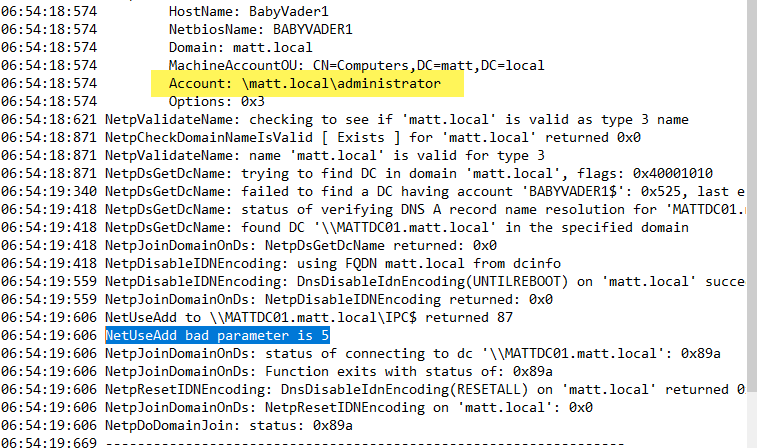Hi,
Thanks for posting in Microsoft MECM Q&A forum.
Please help verify that you have the following in your customsettings.ini:
SkipDomainMembership=YES
JoinDomain=Domain.local
DomainAdmin=DOMAIN ADMIN
DomainAdminDomain=YouDomain
DomainAdminPassword=PASSWORD
Best regards,
Simon
If the response is helpful, please click "Accept Answer" and upvote it.
Note: Please follow the steps in our documentation to enable e-mail notifications if you want to receive the related email notification for this thread.
https://learn.microsoft.com/en-us/answers/articles/67444/email-notifications.html