An MBR drive can have up to four standard partitions so you may need to delete some as first step.
--please don't forget to upvote and Accept as answer if the reply is helpful--
This browser is no longer supported.
Upgrade to Microsoft Edge to take advantage of the latest features, security updates, and technical support.
Hello
firstly window runs on HDD after I did clone the window HDD to SSD he has done it successfully but the EFI system partition can't migrate to SSD. I want to run a complete window partition on SSD 250GB. (Activated os windows10) and I am also unable to reinstall windows on a laptop.
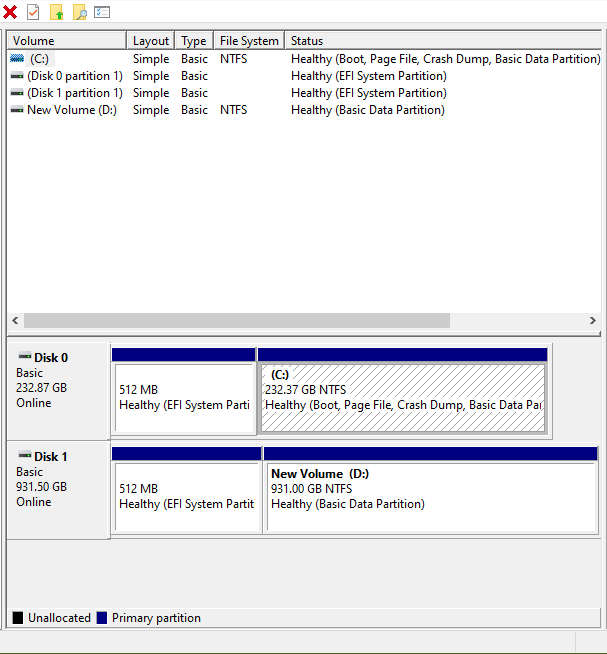
An MBR drive can have up to four standard partitions so you may need to delete some as first step.
--please don't forget to upvote and Accept as answer if the reply is helpful--
I am also unable to reinstall windows on a laptop
What happens when you try?
Download and install Minitool Partition Wizard > click launch > post an image of the results into this thread
https://download.cnet.com/MiniTool-Partition-Wizard-Free-Edition/3000-2094_4-10962200.html
https://www.partitionwizard.com/partitionmagic/portable-partition-magic.html
1) Open administrative command prompt (ACP) and type or copy and paste:
2) sfc /scannow
3) dism /online /cleanup-image /restorehealth
4) chkdsk /scan
5) When these have completed > right click on the top bar or title bar of the administrative command prompt box > left click on edit then select all > right click on the top bar again > left click on edit then copy > paste into the thread
6) Open administrative command prompt (ACP) and type or copy and paste: (all at one time)
reagentc /info
bcdedit /enum all
diskpart
lis dis
lis vol
sel dis 0
det dis
lis par
sel par 1
det par
sel par 2
det par
sel par 3
det par
sel par 4
det par
sel dis 1
det dis
lis par
sel par 1
det par
sel par 2
det par
sel par 3
det par
sel par 4
det par
7) When these have completed > right click on the top bar or title bar of the administrative command prompt box > left click on edit then select all > right click on the top bar again > left click on edit then copy > paste into the thread
.
.
.
.
.
Please remember to vote and to mark the replies as answers if they help.
On the bottom of each post there is:
Propose as answer = answered the question
On the left side of each post: Vote = a helpful post
.
.
.
.
.