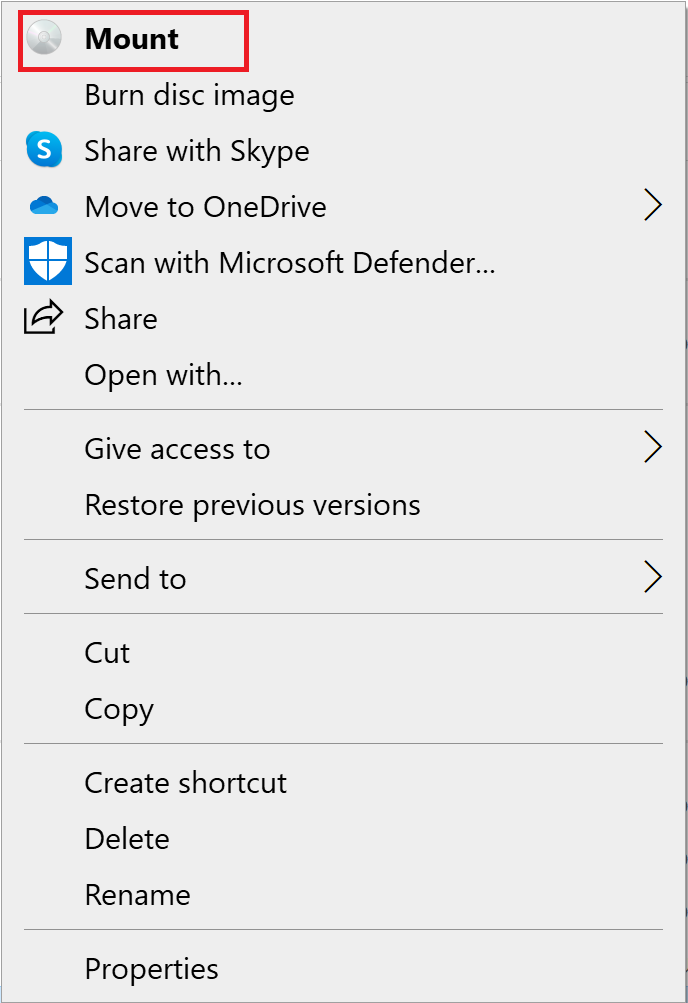Hi
In order to solve your problem better , could you please take a screenshot or describe the error more in detail?
Here is a solution which may be helpful to solve your problem.
We could mount an iso image using a powershell command.
- Search for powershell , right-click the top result , and select the Run as administrator option
- Type the following command to mount an iso image and press Enter:
Mount-DiskImage -ImagePath "PATH\TO\ISOFILE"
In the command , make sure to replace the "PATH\TO\ISOFILE" with the actual path of the .iso file.
Once you complete the steps, the ISO image will mount, and you will be able to access the contents to install the application or extract the image contents from the newly-available drive letter.
Best Regards