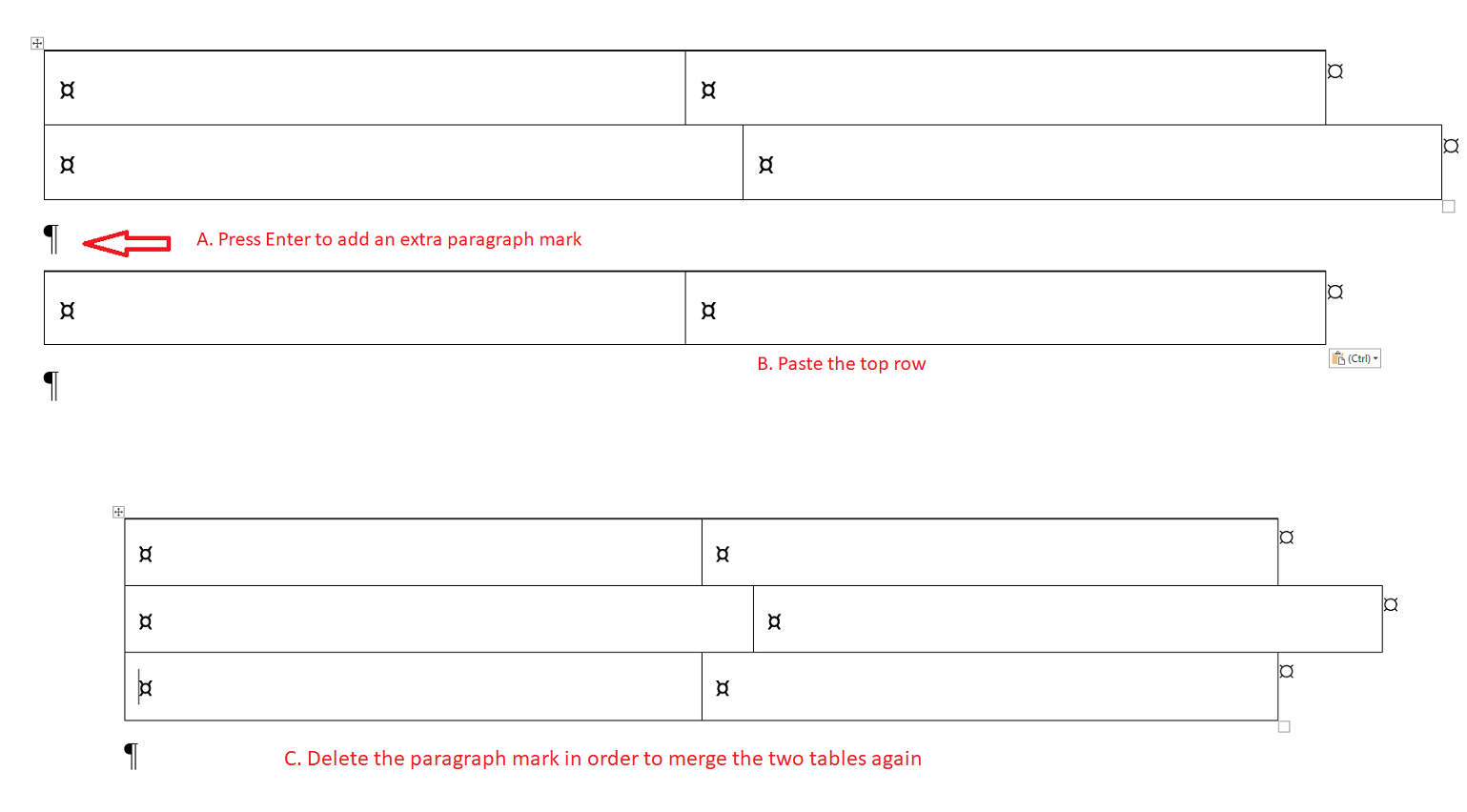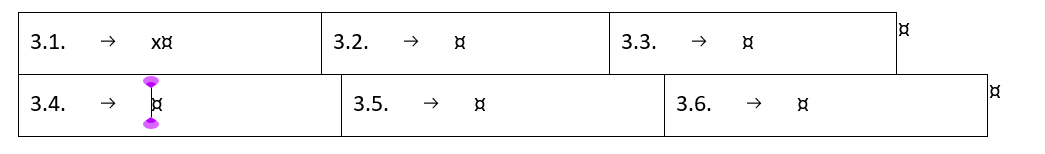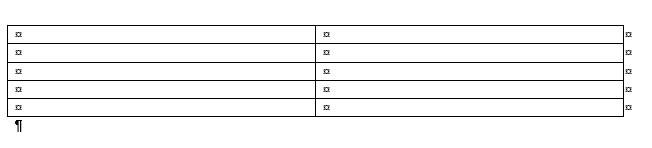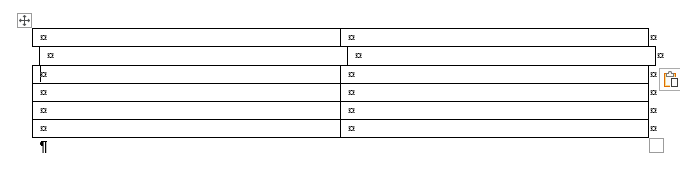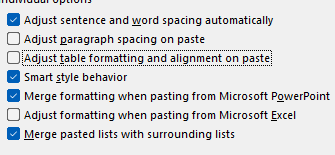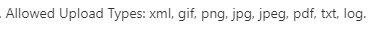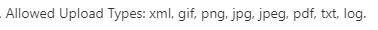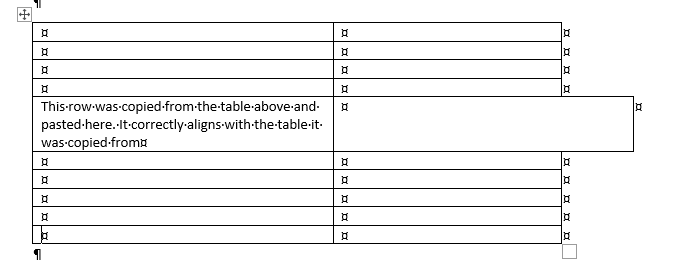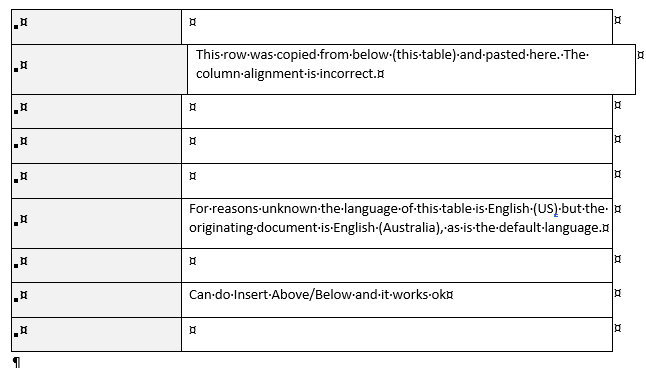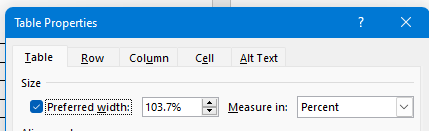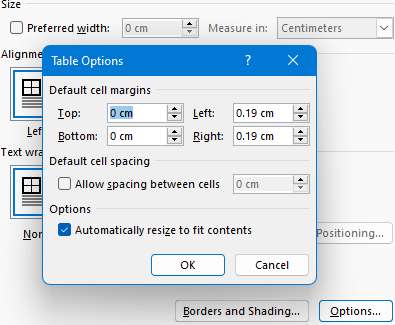Looking at your example document, the copy/paste behavior I'm seeing is different from the one you are describing.
Here, Word seems to prefer pasting in the wider table format, even if I copy and paste the more narrow row.
What you can do is copy the row you want do duplicate, and then split the table or add a blank paragraph below the table, if you want to copy the duplicate at the very end of the table. Paste the row. Merge the tables again.