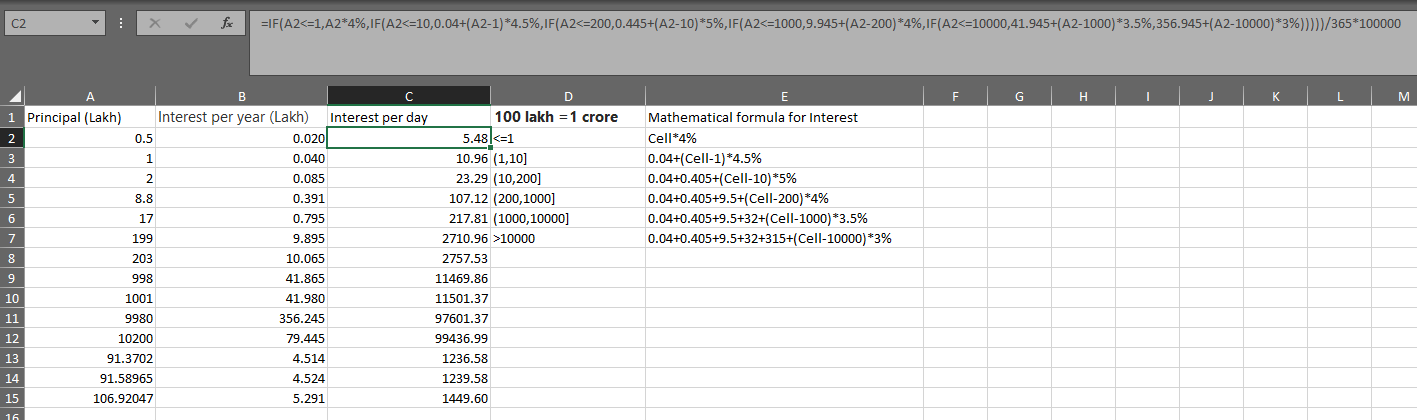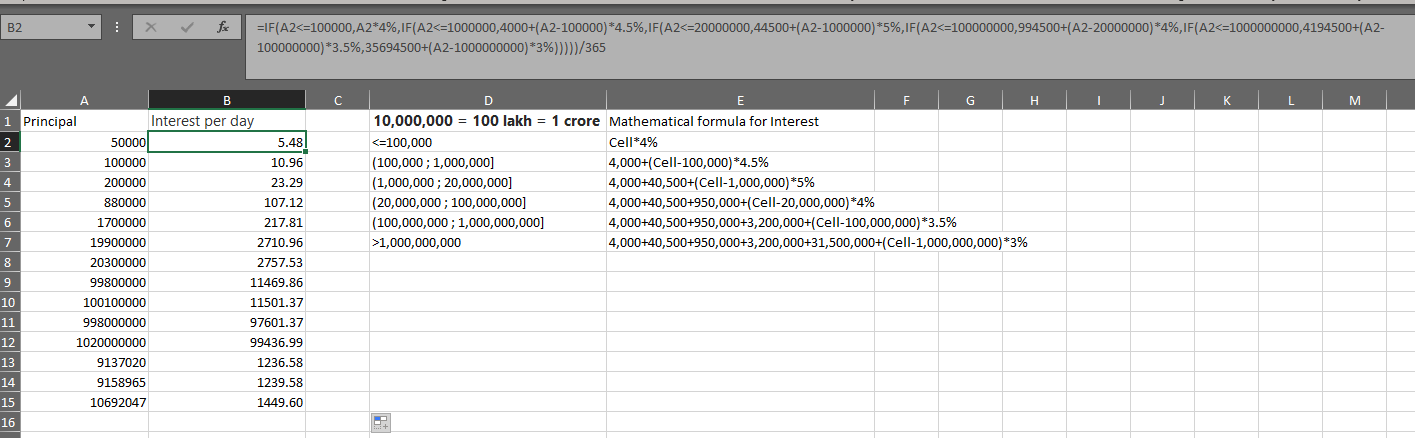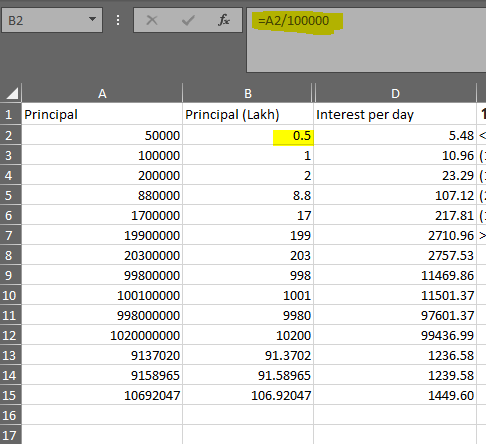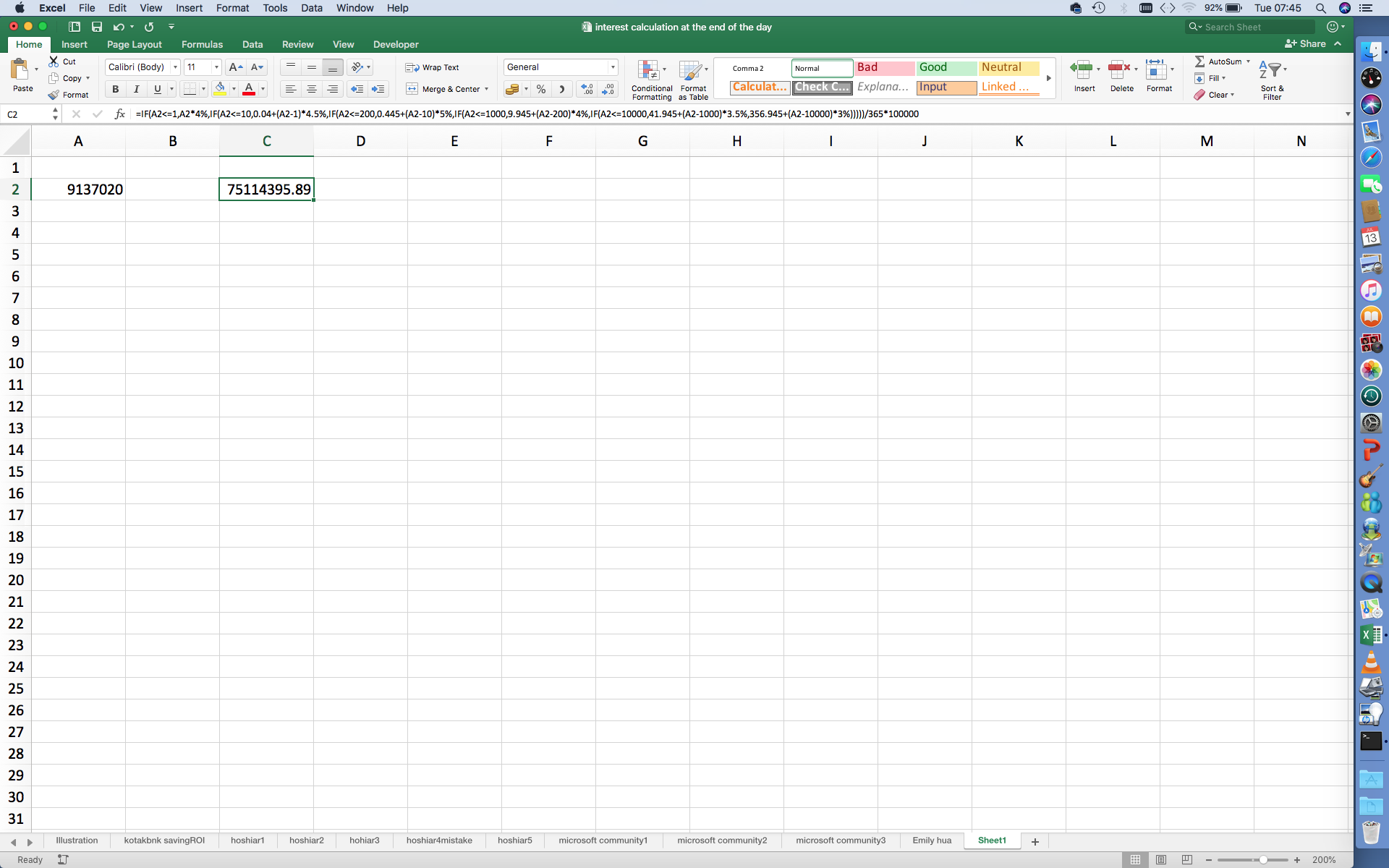@VinodGandhi-9660
----------------------
Update -----------------------
In order to calculate interest, we need to list all the mathematical formulas based on different principal amounts. According to your replies in comments below, it seems that you do not want to add auxiliary column to get the principal converted into Lakh, but want interest rate in Lakh unit in formula.
Here we use the letter X to represent the amount of principal, and it is not converted to the unit of Lakh, X/100000 represents the value in Lakh. (Put it in Excel, X represents the data in the cell.) The calculation formulas to get the interest in Lakh per year are as follows.
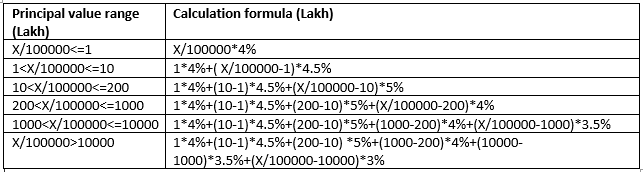
After some data calculations, the formula would be below.

If function allows we make logical comparisons to get the corresponding results.The first result is if your comparison is True, the second if your comparison is False. Its syntax is: IF(logical_test, value_if_true, [value_if_false])
.
But by one If function, we could only get: IF(X/100000<=1, X/100000*4%, [formula of X/100000>1]).
It means if X/100000 is smaller than or equal to 1, we apply the formula X/100000*4% to corresponding cell data, if not (X/100000 is bigger than 1), then apply the last formula for cell data.
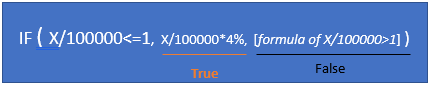
As “Principal value range” is a continuous interval ranges, we need to nest multiple If functions on Excel to express the above mathematical formulas.
For the [formula of X/100000>1], we need to continue to split the “Principal value range”.
Such as IF(X/100000<=1, X/100000*4%,IF(X/100000<=10, 0.04+( X/100000-1)*4.5%,[formula of X/100000>10])), it means, if X/100000 is smaller than or equal to 1, we apply the formula X/100000*4% to corresponding cell data, if X/100000 is bigger than 1 but small than or equal to 10, use 0.04+( X/100000-1)*4.5% for cell data, otherwise use [formula of X/100000>10].
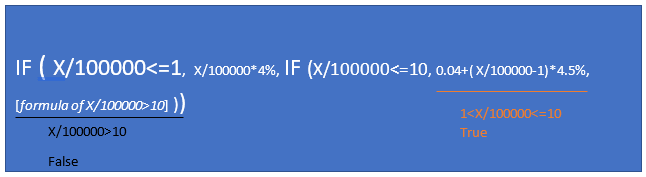
Then we continue to inline the If formula until it is subdivided to X/100000>10000.
Besides, as you want to get the interest per day, we need to divide the result by 365, you may try the following formula.
=IF(A2/100000<=1,A2/100000*4%,IF(A2/100000<=10,0.04+(A2/100000-1)*4.5%,IF(A2/100000<=200,0.445+(A2/100000-10)*5%,IF(A2/100000<=1000,9.945+(A2/100000-200)*4%,IF(A2/100000<=10000,41.945+(A2/100000-1000)*3.5%,356.945+(A2/100000-10000)*3%)))))/365*100000
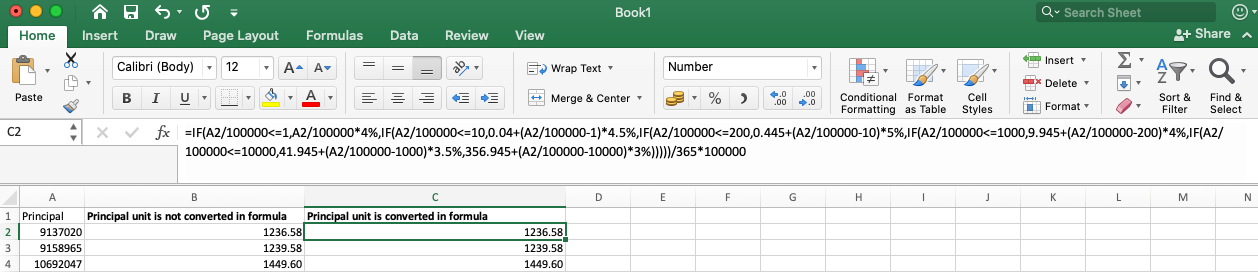
If an Answer is helpful, please click "Accept Answer" and upvote it.
Note: Please follow the steps in our documentation to enable e-mail notifications if you want to receive the related email notification for this thread.