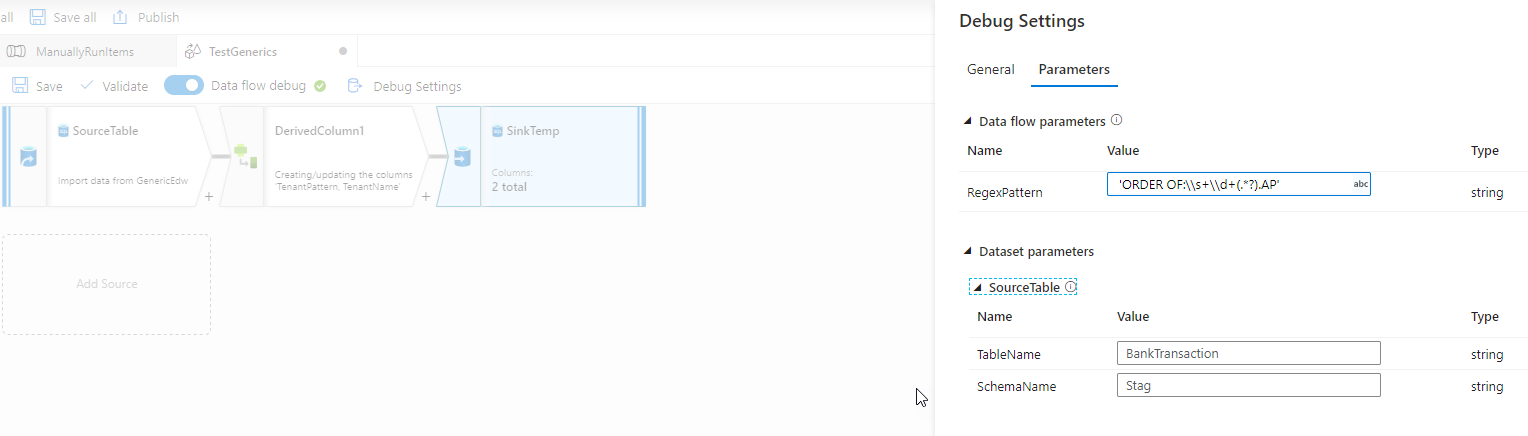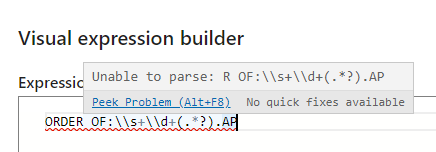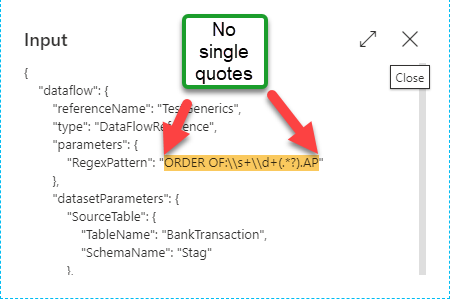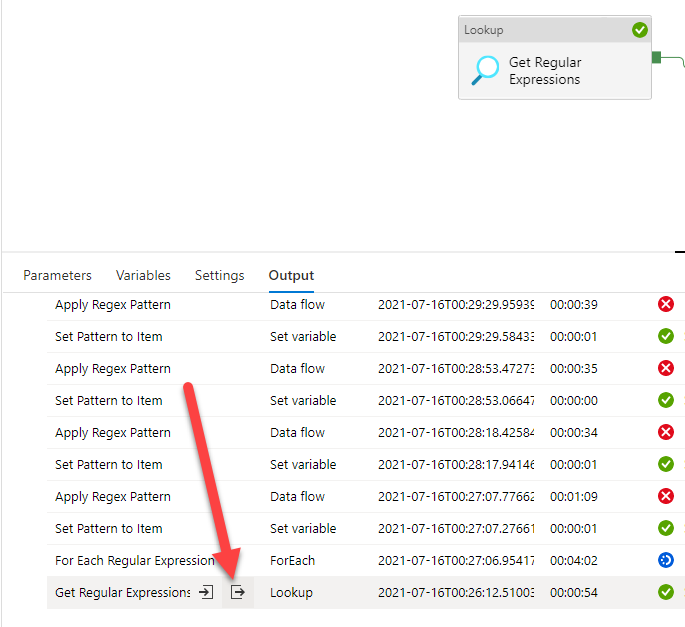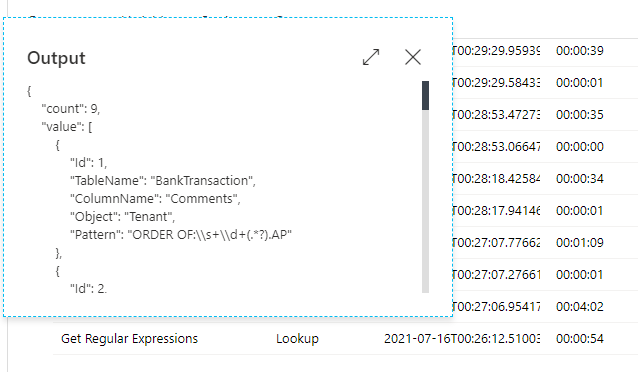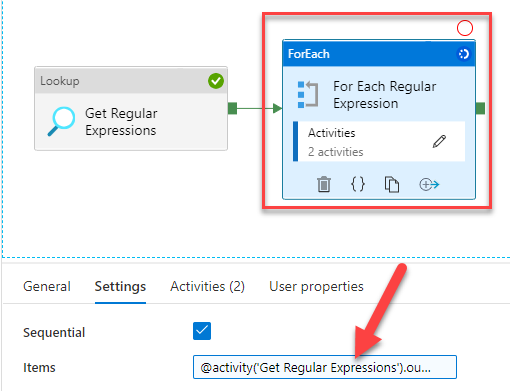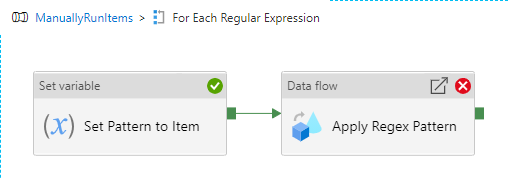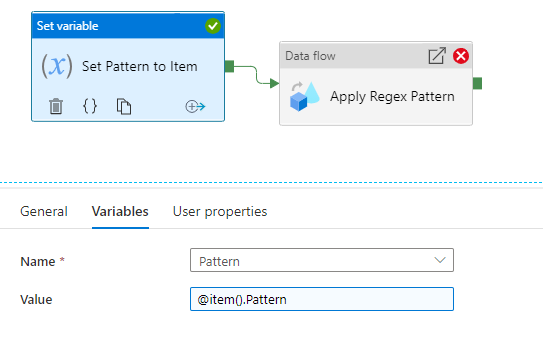Hi @Kyle Maysey ,
Welcome to Microsoft Q&A Platform. Thank you for posting your query here.
I tried to repro your scenario by creating parameters and passing similar values in it. I haven't got any issues too. Please check below gifs for same.
Data flow Activity:

Data Flow Execution:
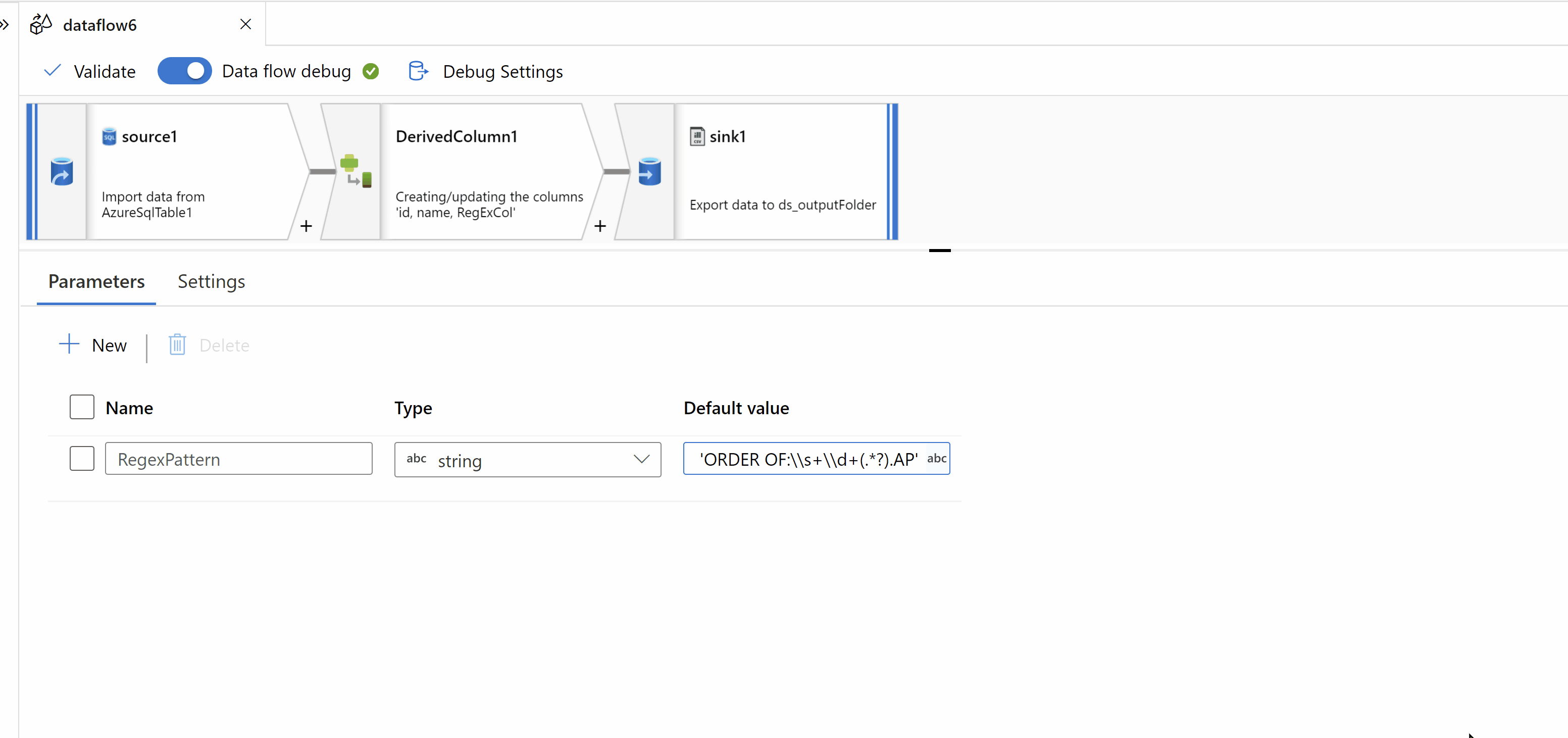
Hence, It seems values what you are passing from your expressions in to parameters may some where causing data flow to break. It would be great if you can check the values what your execution is passing in to parameters.
Kindly feel free to share the exact values which causing your execution to break during run time. So, that we can help you to fix that as well. Thank you.
------------------------------------------------
- Please
accept an answerif correct. Original posters help the community find answers faster by identifying the correct answer. Here is how. - Want a reminder to come back and check responses? Here is how to subscribe to a notification.