
Hi @Sarah STRATON ,
How did you start the meeting? Meet now or schedule a meeting?
If we use Meet now to start a meeting, we could rename it before starting, but during the meeting, we couldn’t change the name.
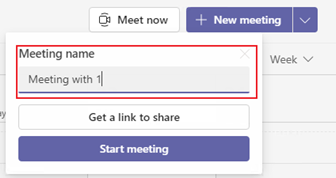
If we use New meeting to schedule a meeting/Live Event/Webinar, then we could change the name with these methods:
For the organizers, they could rename the meeting both on their Outlook calendar and Teams calendar.
Teams client:
- Find the meeting in calendar.
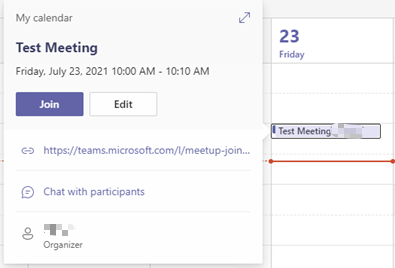
- Double click the meeting or click the Edit button.
- In Details page, click the Show meeting info.

- There you could rename the meeting/live event/webinar.

- Then the meeting info will be updated to all attendants.
Outlook client:
- Find the meeting in Calendar.
- Open the meeting information by double clicking it.
- Rename the meeting and Send Update.
For the attendants, they could rename the meeting on their Outlook Calendar( by Ctrl + S to save), this change won’t be updated to other attendants which means only this user could see the changed information.
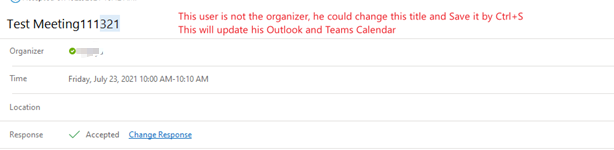
Best regards,
Lou
If the response is helpful, please click "Accept Answer" and upvote it.
Note: Please follow the steps in our documentation to enable e-mail notifications if you want to receive the related email notification for this thread.