Is it just me or is this a bit of a joke. azure portal automatically redirects me to the portal for a previous client. Tried every browser, clear cache, incognito and the same result. I received a Welcome message with no Tenant/Subscription ID . Absolutely nothing but providing my credit card details wasn't a prob.
portal.azure.com redirects me to former client's portal and cannot login nor change this
Whenever I visit portal.azure.com I get redirected to the page of a former client of ours. As I do not have rights in that organization (it's a completely different company) I cannot continue to the portal and "change directories". If I do some stuff via azure CLI I can access some of the things I want as I can pass a tenant ID to some commands.
How can I change this? Maybe something can be done via the Azure CLI to change the "standard" tenant?
Kind regards,
Dennis
Microsoft Security | Microsoft Entra | Microsoft Entra ID
5 answers
Sort by: Most helpful
-
-
Jürg Meier 11 Reputation points
2021-07-25T10:47:06.62+00:00 Try the target tenant ID n the url. This worked for me.
https://portal.azure.com/@*[your Tenantname]*.onmicrosoft.com
Regards,
Jürg -
Mahesh Mokal 6 Reputation points
2023-01-08T17:30:29.04+00:00 i am facing similar issue, when i am trying to login my personal account mah...m..al@Microsoft Corporation .com it is taking to me to organisation page same time it is showing i am connected to one more directory.
i have nothing to do TATA Communications directory and i am not related at all.
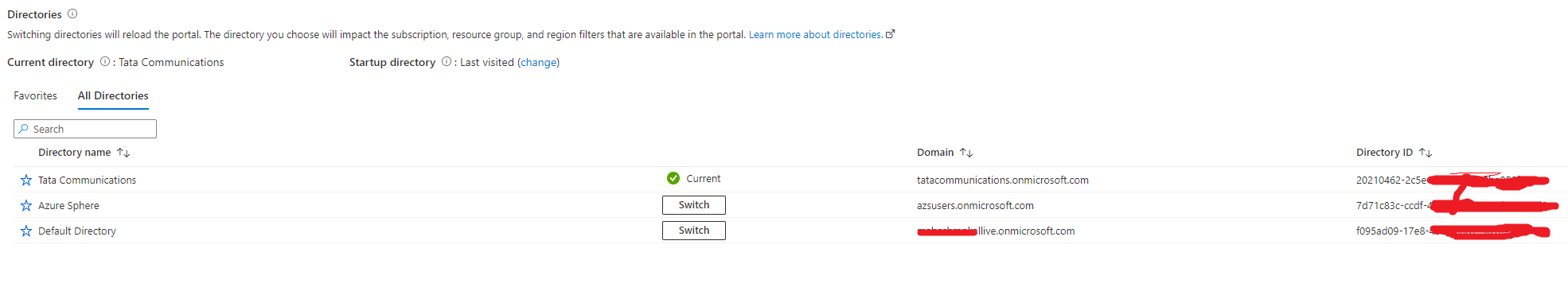
-
 AmanpreetSingh-MSFT 56,876 Reputation points Moderator
AmanpreetSingh-MSFT 56,876 Reputation points Moderator2021-01-25T14:17:24.17+00:00 Hi @Dennis Stander · Thank you for reaching out.
In order to connect to a tenant, which is different than your default tenant, via Azure Portal, you need to:
- Go to https://portal.azure.com
- Once you get redirected to https://login.microsoftonline.com, replace organizations with the tenant ID or tenant name that you want to connect to, and hit enter.
- Enter your credentials, and you will get connected to the tenant that you have specified in previous step.
- After logging in, you can change your default directory by using below option:
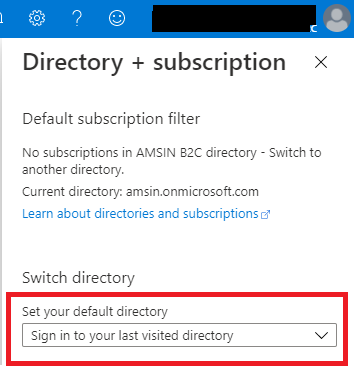
-----------------------------------------------------------------------------------------------------------
Please "Accept the answer" if the information helped you. This will help us and others in the community as well.
-
 rbrundritt 20,921 Reputation points Microsoft Employee Moderator
rbrundritt 20,921 Reputation points Microsoft Employee Moderator2023-10-23T18:12:48.64+00:00 I had a similar issue where this was resulting in the Azure portal sign in kicking me out of my "work profile" edge browser and logging me into my personal one. The solution was to go into the settings of the work profile version of edge, then go to Profiles -> Profile preferences, and remove the Azure portal redirect under the "Profile preferences for sites".

