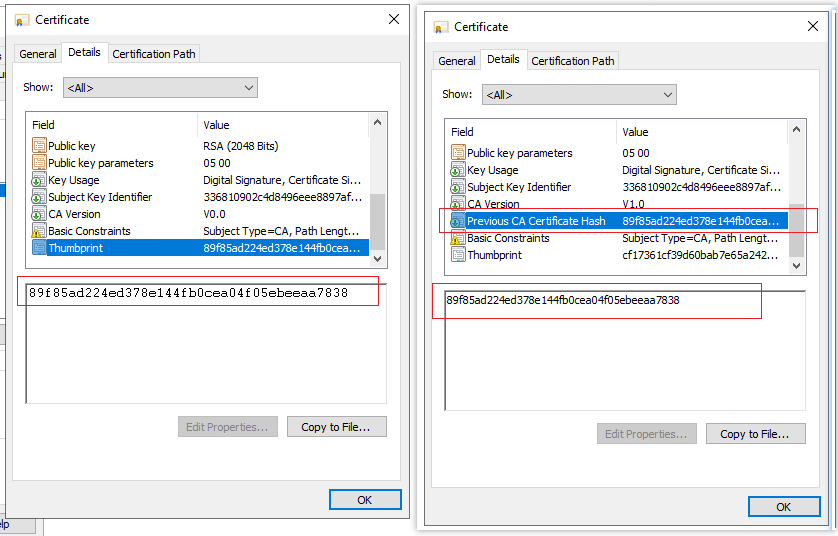Hello @ErazerMe ,
Thank you for posting here.
Here are the answers for your references.
how does the new Root-CA-Certifcate be published to all our domain-joined windows clients?
A1: If the root CA is an offline root CA (one-tier offline standalone root CA), then you must publish the root certificate into AD by running the following command.
certutil -f -dspublish <the path of CA certificate> RootCA
This will then use the autoenrollment settings to distribute the certificate to the trusted root store of all domain joined clients.
If the root CA server was joined to the domain (one-tier online Enterprise root CA server), this will eventually happen automatically, but it can take up to 8 hours (default GPO application time). To force the issue, reboot a client computer and it will pick up the root CA certificate.
Is there a out-of-the-box function, like all domain-joined objects will aks the domain if there is a root and automatically trust this root-certificate and also the new root-cert?
A2: See A1.
Or is this a manual task via a GPO which was done before and now I have to identify the GPO + update the root-cert in this GPO?
A3: See A1, if the root CA is an offline root CA (one-tier offline standalone root CA), you can run the command I mentioned above to publish root CA certificate to all AD forest members including all your domain-joined windows clients and all your domain users).
Or if the root CA is an offline root CA (one-tier offline standalone root CA), you can also edit the GPO if there is such an existing GPO (I think the method can publish root CA certificate to all your domain-joined windows clients).
Also, is there a best-practice for renewing the root-certifcate?
A4: Logon CA server using Administrator account.
Open Certification Authority.
Right click CA ->All Taska->Renew CA certificate->Yes (stop CA service)-> No (Do you want to generate a new public and private key pairs).
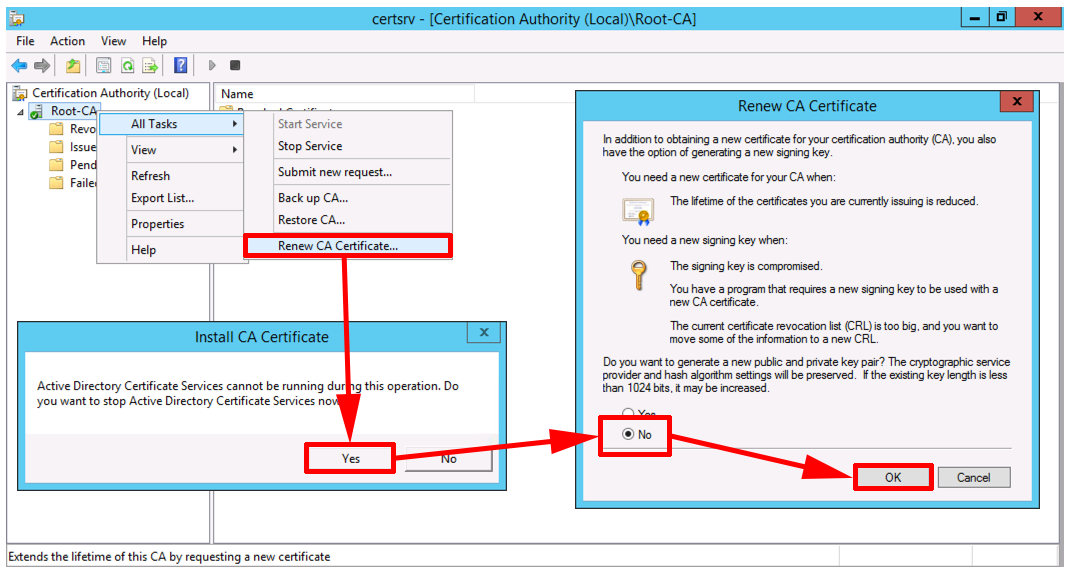
Hope the information above is helpful to you.
Should you have any question or concern, please feel free to let us know.
Best Regards,
Daisy Zhou
============================================
If the Answer is helpful, please click "Accept Answer" and upvote it.