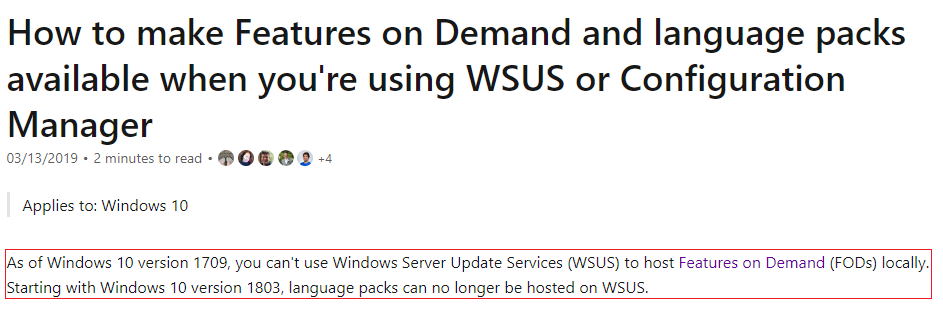This powershell script will change your PC to stop using WSUS, download and install RSAT and then revert your PC back to using WSUS afterward.
$UseWUServer = Get-ItemProperty -Path "HKLM:\SOFTWARE\Policies\Microsoft\Windows\WindowsUpdate\AU" -Name "UseWUServer" | Select-Object -ExpandProperty UseWUServer
Set-ItemProperty -Path "HKLM:\SOFTWARE\Policies\Microsoft\Windows\WindowsUpdate\AU" -Name "UseWUServer" -Value 0
Restart-Service "Windows Update"
Get-WindowsCapability -Name "RSAT*" -Online | Add-WindowsCapability –Online
Set-ItemProperty -Path "HKLM:\SOFTWARE\Policies\Microsoft\Windows\WindowsUpdate\AU" -Name "UseWUServer" -Value $UseWUServer
Restart-Service "Windows Update"