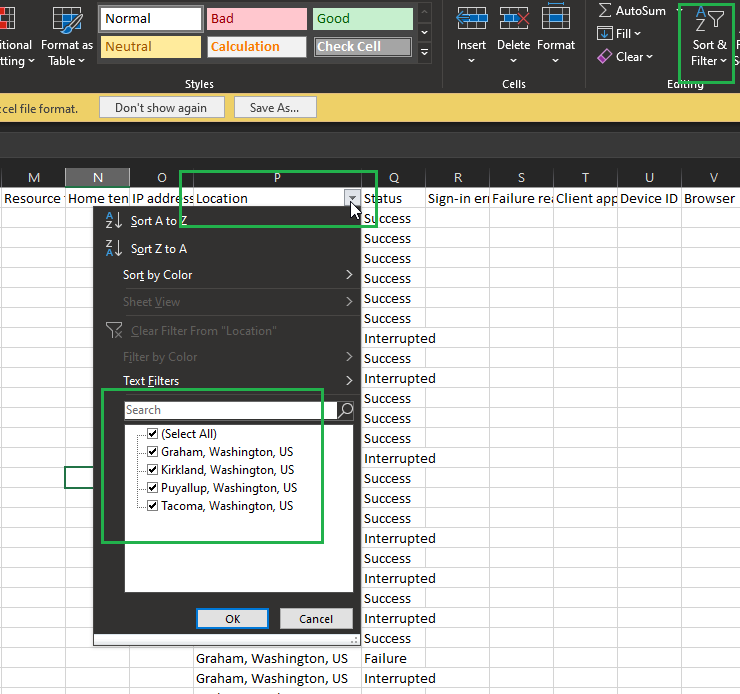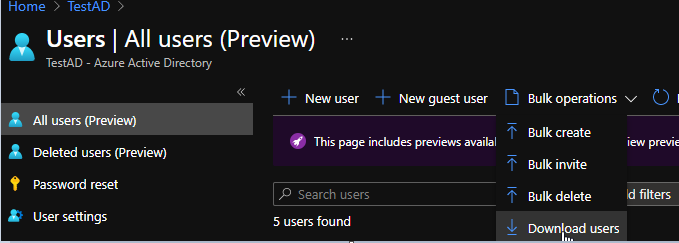@Josh Delfosse
Thank you for your post!
To see where users have signed in from, you can leverage Sign-in logs in Azure Active Directory. To access the sign-ins log, you need to be a global administrator, Security administrator, Security reader, Global reader, or Report reader.
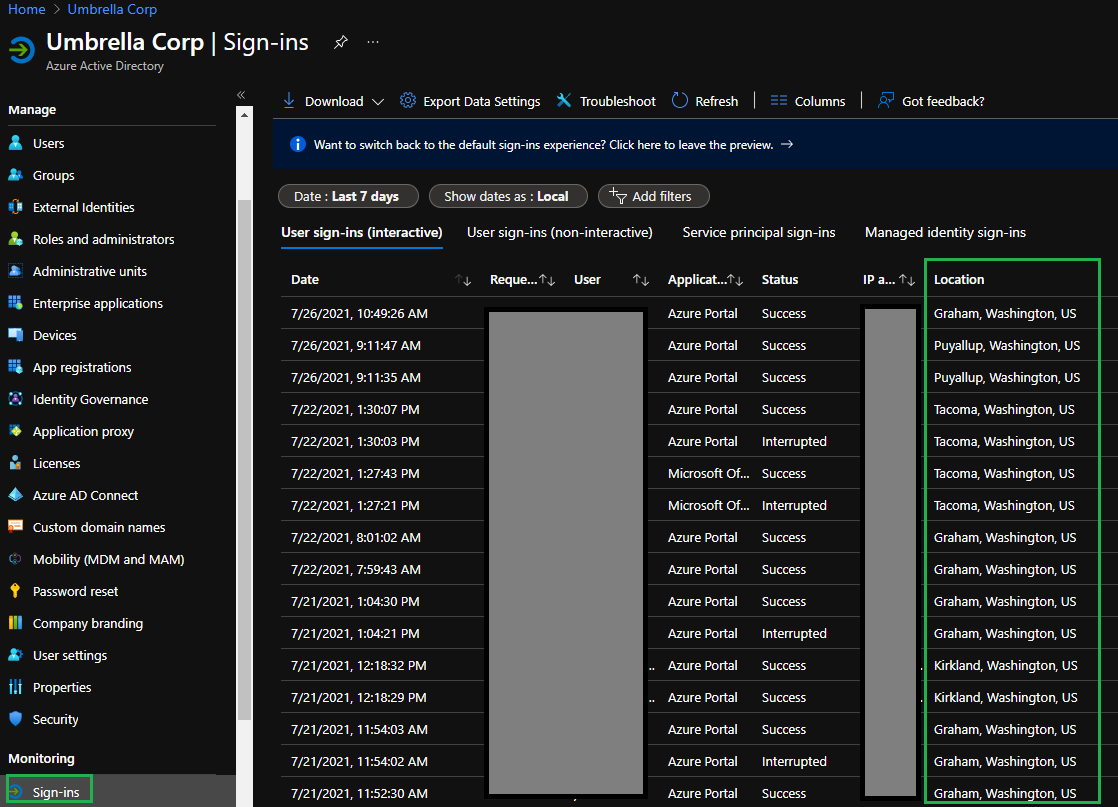
If you have any other questions, please let me know.
Thank you for your time and patience throughout this issue.
----------
Please remember to "Accept Answer" if any answer/reply helped, so that others in the community facing similar issues can easily find the solution.