
Hi @Doug Bowman ,
I think it’s expected to have no task completed notifications.
As this documents describes:
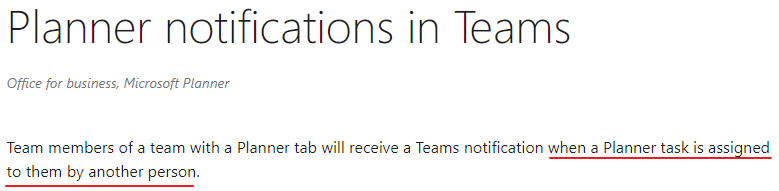
----------
And based on my tests, The Tasks by Planner only sends notifications when the task is assigned to someone:
- When we are assigned a task, we will receive a notification like this:
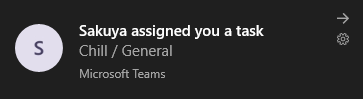
- When the task is completed, we’ll not receive notifications like pop-ups or Activities. Instead, you could see a note in the Tasks by Planner panel like:
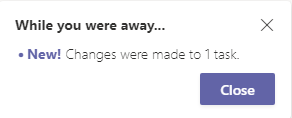
Best regards,
Lou
If the response is helpful, please click "Accept Answer" and upvote it.
Note: Please follow the steps in our documentation to enable e-mail notifications if you want to receive the related email notification for this thread.
